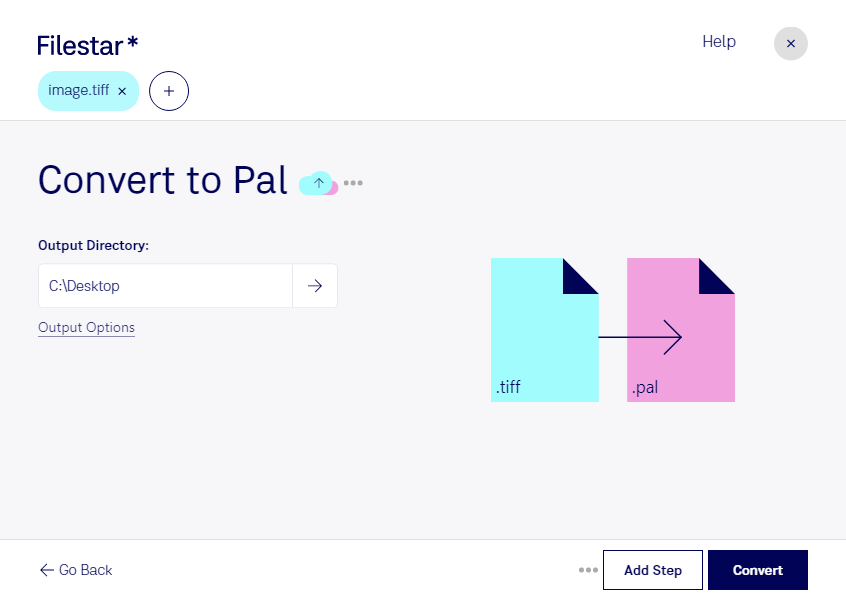Are you a professional who needs to convert large amounts of raster images from TIFF to PAL format? Look no further than Filestar's local bulk conversion software. With our user-friendly interface, you can quickly and easily convert your files without needing an internet connection.
Our software allows for bulk/batch conversion/operations, meaning you can process multiple files at once, saving you time and increasing productivity. Plus, with Filestar running on both Windows and OSX, you can use our software no matter what operating system you prefer.
But why might you need to convert TIFF to PAL format? Well, PAL is a popular format for video encoding, making it ideal for professionals who work with video production or editing. By converting your TIFF files to PAL, you can ensure that your images are compatible with the video format you're working with.
And with Filestar's local processing, you can rest easy knowing that your files are safe and secure on your own computer. Unlike cloud-based services, which can be vulnerable to hacking or data breaches, our software keeps your files under your control.
In conclusion, if you're in need of a reliable and efficient way to convert your TIFF files to PAL format, look no further than Filestar's local bulk conversion software. Try it out today and see how it can streamline your workflow and make your professional life easier.