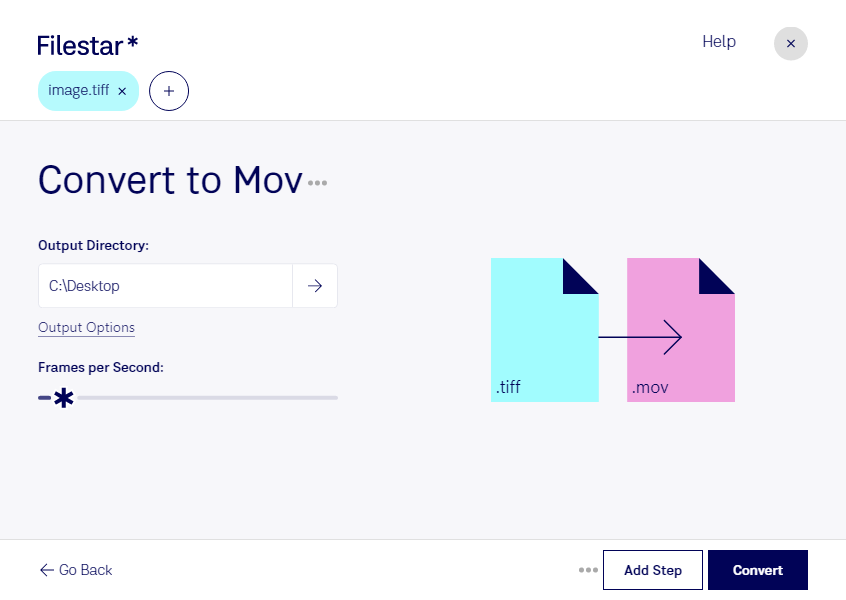Are you a professional in need of converting TIFF images to MOV videos? Look no further than Filestar's batch conversion software. With the ability to process multiple files at once, you can save time and increase productivity.
Filestar's software is compatible with both Windows and OSX, allowing for seamless integration with your existing workflow. Whether you're in the film industry, advertising, or simply need to convert TIFFs to MOVs for personal use, Filestar has you covered.
One of the biggest advantages of using Filestar's software for local file processing is the added security. Unlike cloud-based solutions, your files are never uploaded to a third-party server, ensuring complete privacy and control over your data.
In addition to converting TIFFs to MOVs, Filestar's software offers a wide range of other file processing capabilities, including image editing, PDF conversion, and much more. With a simple and intuitive interface, you'll be up and running in no time.
So why wait? Try Filestar's batch conversion software today and take your file processing to the next level.