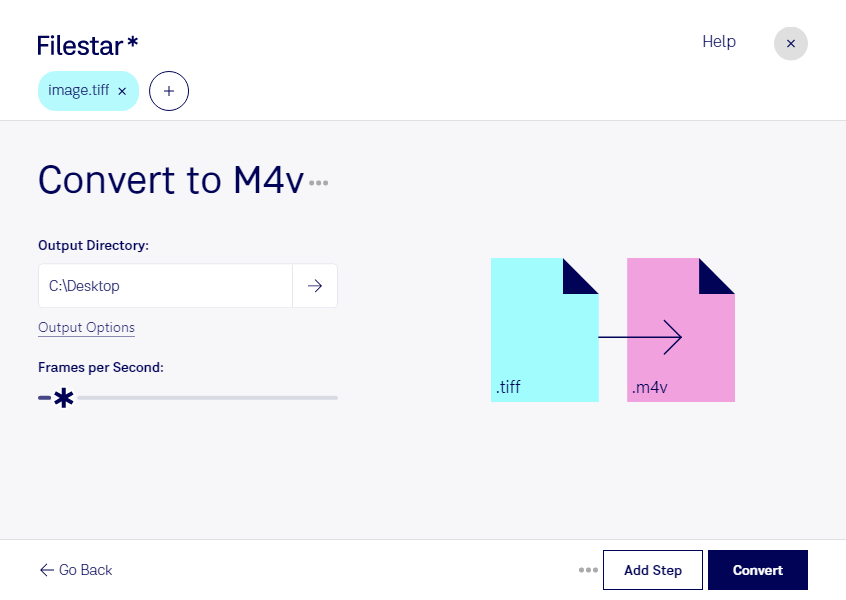Converting TIFF to M4V with Filestar is a breeze. Our file conversion software allows for bulk operations, meaning you can convert multiple files at once. Whether you're working on a large project or just need to convert a few files, Filestar can help you get the job done quickly and efficiently.
One of the benefits of using Filestar is that it runs locally on your computer, both on Windows and OSX. This means that your files are processed and converted on your own computer, instead of being uploaded to a cloud-based service. This adds an extra layer of security and ensures that your files remain private.
Professionals in various industries can benefit from converting TIFF to M4V. For example, graphic designers may need to convert TIFF files to M4V for use in video projects. Photographers may want to create slideshows or videos with their images, and converting TIFF to M4V is a necessary step in the process. Additionally, businesses may need to convert TIFF files to M4V for use in marketing materials or presentations.
With Filestar, you can easily convert TIFF to M4V and enjoy the benefits of local processing. Our software is user-friendly and designed to make file conversion as easy as possible. Download Filestar today and start converting your files with ease. Don't hesitate to contact us if you have any questions or need assistance.