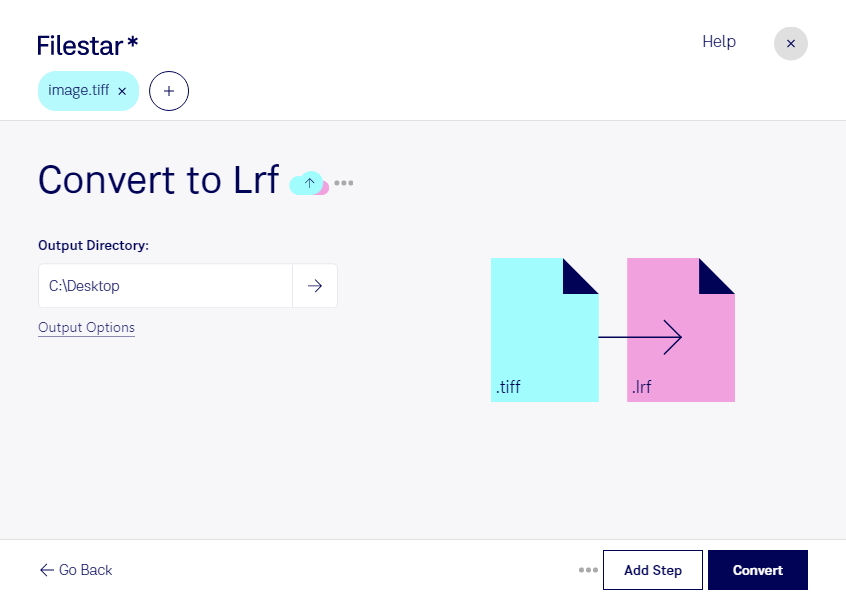Are you a professional who needs to convert TIFF files to LRF? Filestar's bulk conversion software can help you do just that. Our software allows you to convert multiple TIFF files to LRF at once, saving you time and effort.
With Filestar, you can process files locally on your Windows or OSX computer, which is much safer than using an online converter. Your files will never leave your computer, ensuring complete privacy and security.
So, who might need to convert TIFF to LRF? Well, professionals who work with eBooks, such as publishers, authors, and editors, might find this feature particularly useful. For example, if you have a collection of TIFF images that you want to convert into an eBook format, such as LRF, you can use Filestar to do so quickly and easily.
Our software is designed to be user-friendly, so you don't need to be a tech expert to use it. Simply select the TIFF files you want to convert, choose LRF as the output format, and let Filestar do the rest.
In addition to bulk conversion, Filestar offers a range of other features and operations, such as resizing, renaming, and compressing files. This makes it a versatile tool for anyone who works with digital files.
So, if you need to convert TIFF to LRF or perform any other file processing tasks, try Filestar today. With our bulk conversion software, you can save time, increase efficiency, and process files locally on your computer.