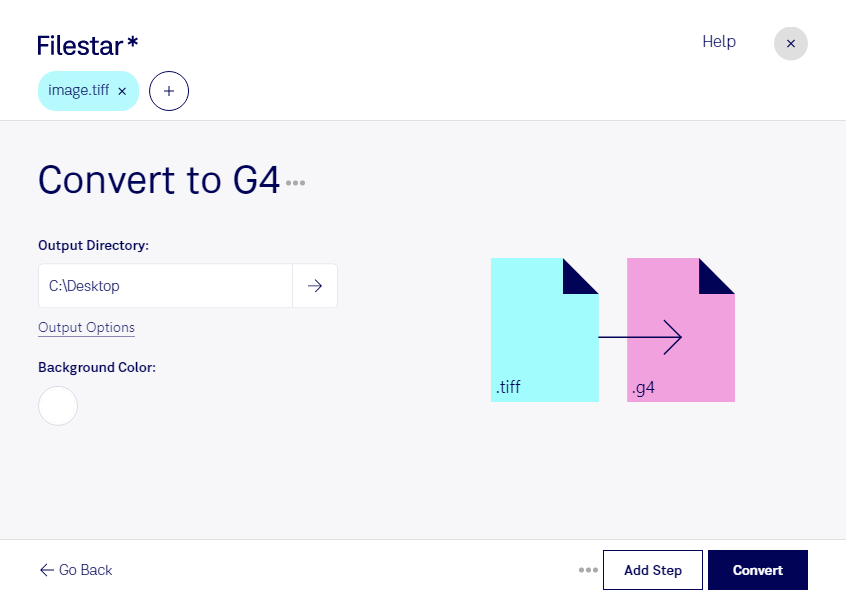Are you a professional who needs to convert TIFF files to G4 format? Look no further than Filestar's powerful conversion software. Our easy-to-use tool allows you to quickly and efficiently convert your TIFF files to G4, making them perfect for use in fax machines and other applications that require this format.
Unlike online converters, Filestar runs locally on your computer, ensuring that your files are processed safely and securely. Plus, our software allows for bulk and batch operations, so you can convert multiple files at once, saving you time and effort.
Whether you work in the legal, medical, or financial industries, converting TIFF files to G4 can be a crucial part of your workflow. For example, legal professionals often need to send documents via fax, and G4 format is the preferred format for fax machines. Medical professionals may need to send X-rays or other images via fax, and G4 format ensures that these images are clear and easy to read. And financial professionals may need to send confidential documents via fax, and G4 format provides an added layer of security.
Filestar's TIFF to G4 converter is compatible with both Windows and OSX, so no matter what operating system you use, you can take advantage of our powerful software. Plus, our user-friendly interface makes it easy to convert files in just a few clicks, even if you're not a tech expert.
So why wait? Try Filestar's TIFF to G4 converter today and experience the speed, convenience, and security of local file processing.