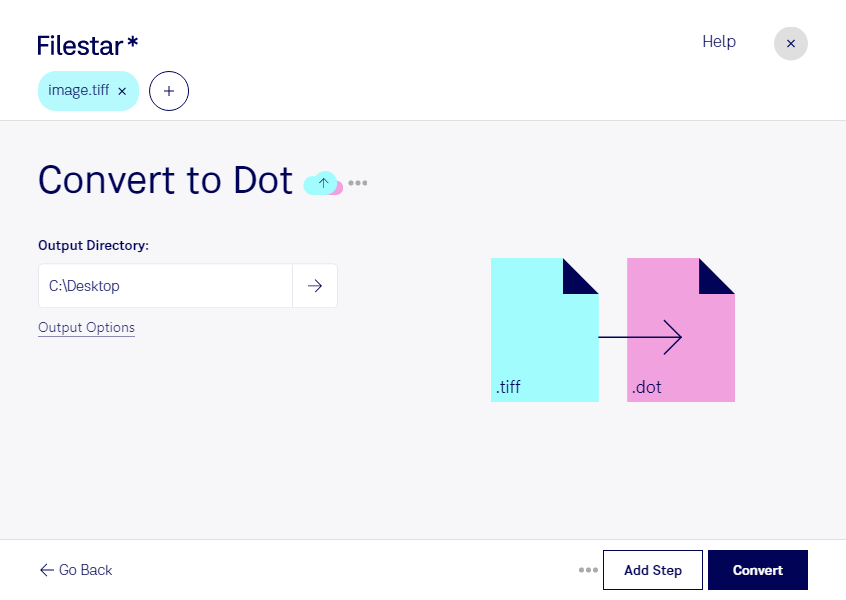Are you looking for a reliable software to convert TIFF to DOT? Look no further than Filestar. Our software is designed to make the process of converting raster images to document files quick and easy. With the ability to perform bulk operations, you can convert multiple files at once, saving you time and effort.
Filestar runs on both Windows and OSX, making it a versatile solution for professionals in a variety of industries. For example, architects and engineers often use TIFF files to store high-quality images of blueprints and schematics. By converting these files to DOT, they can easily incorporate them into professional documents and presentations.
But why convert locally on your computer? The answer is simple: security. When you convert files in the cloud, you run the risk of exposing sensitive information to third parties. With Filestar, you can rest assured that your files are safe and secure.
In addition to converting TIFF to DOT, Filestar offers a wide range of other conversion and processing options. Whether you need to convert audio files, resize images, or merge PDFs, our software has you covered.
Ready to get started? Download Filestar today and experience the power and convenience of local file conversion and processing. And if you have any questions or concerns, don't hesitate to reach out to our friendly support team. We're always here to help.