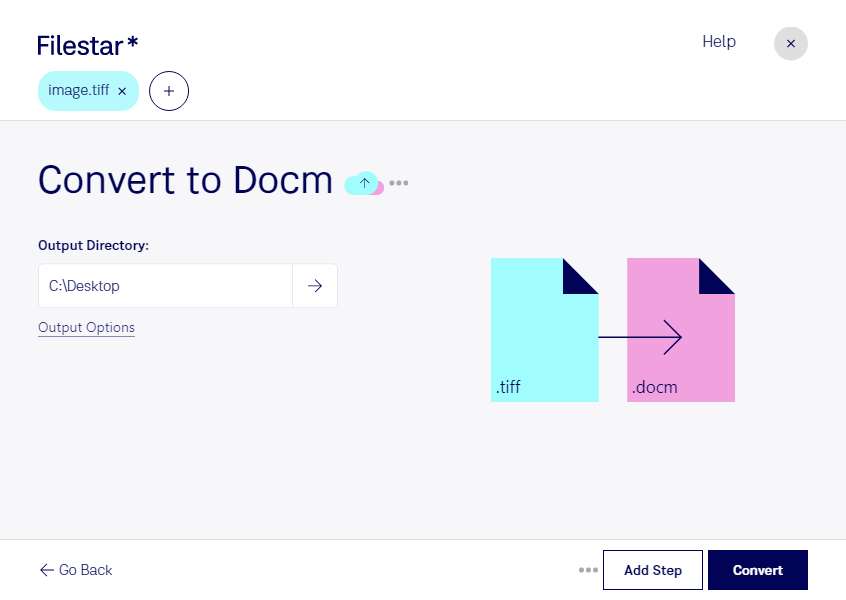Are you a professional who needs to convert multiple TIFF files to DOCM format? Look no further than Filestar's batch conversion software. With Filestar, you can quickly and securely convert your files locally on your computer, without the need for an internet connection.
Our software runs on both Windows and OSX, so no matter what platform you're using, you can take advantage of our powerful conversion tools. And with our bulk conversion feature, you can convert multiple files at once, saving you valuable time and effort.
But why might you need to convert TIFF files to DOCM format in the first place? There are many reasons why professionals might need to do this. For example, if you work in the legal industry, you may need to convert scanned documents (saved as TIFF files) into editable Word documents (saved as DOCM files). Or if you work in graphic design, you may need to convert TIFF files into a format that can be easily shared with clients or colleagues.
Whatever your reason for needing to convert TIFF files to DOCM format, you can trust Filestar to get the job done quickly and securely. Unlike online converters, which can be slow and potentially insecure, our software allows you to process your files locally on your computer, keeping your sensitive data safe and secure.
So why wait? Try Filestar's TIFF to DOCM conversion software today and see how it can streamline your workflow and save you time and effort. Contact us to learn more!