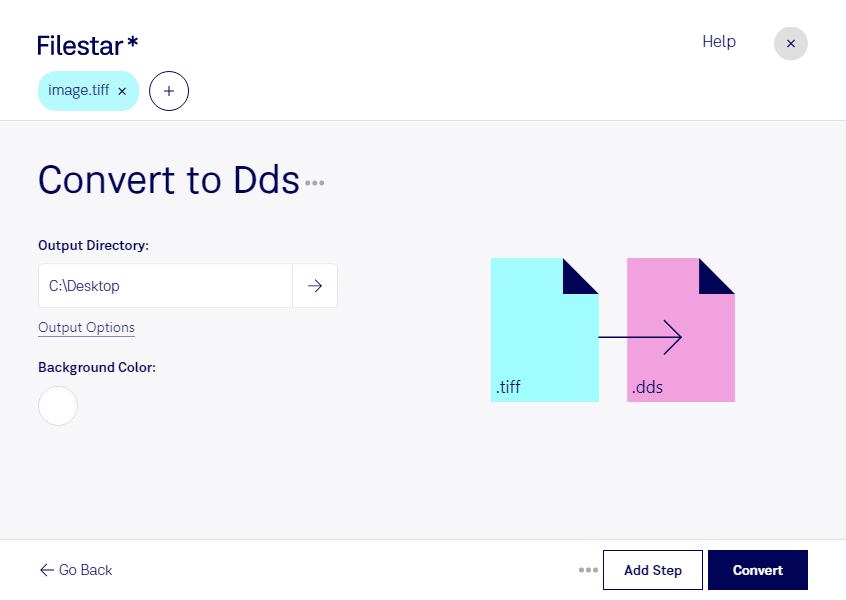Are you a professional working with raster images? Then you know how important it is to have a reliable file conversion tool at your fingertips. With Filestar, you can easily convert TIFF files to DDS and vice versa. Our software offers a quick and secure way to process your files locally on your computer, without the need for an internet connection.
One of the biggest advantages of using Filestar is our bulk conversion feature. With just a few clicks, you can convert multiple TIFF files to DDS in one go. This is especially useful for professionals who work with large volumes of images, such as game developers, graphic designers, and photographers.
Filestar is compatible with both Windows and OSX, so no matter what operating system you use, you can enjoy the benefits of our software. Our user-friendly interface makes it easy to navigate and use, even if you're not a tech-savvy user.
Why is converting and processing locally on your computer more secure than in the cloud? When you use an online converter, you're entrusting your files to a third-party server. This means that your files could potentially be accessed by unauthorized individuals. With Filestar, you can rest assured that your files are safe and secure on your own computer.
In conclusion, if you're looking for a reliable and efficient way to convert TIFF files to DDS, look no further than Filestar. Our software offers bulk/batch conversion capabilities, runs on both Windows and OSX, and provides a safe and secure way to process your files locally on your computer. Try it out today and see for yourself how easy and convenient it is to use.
Remember, if you have any questions or need assistance, don't hesitate to reach out to our support team. We're always here to help.