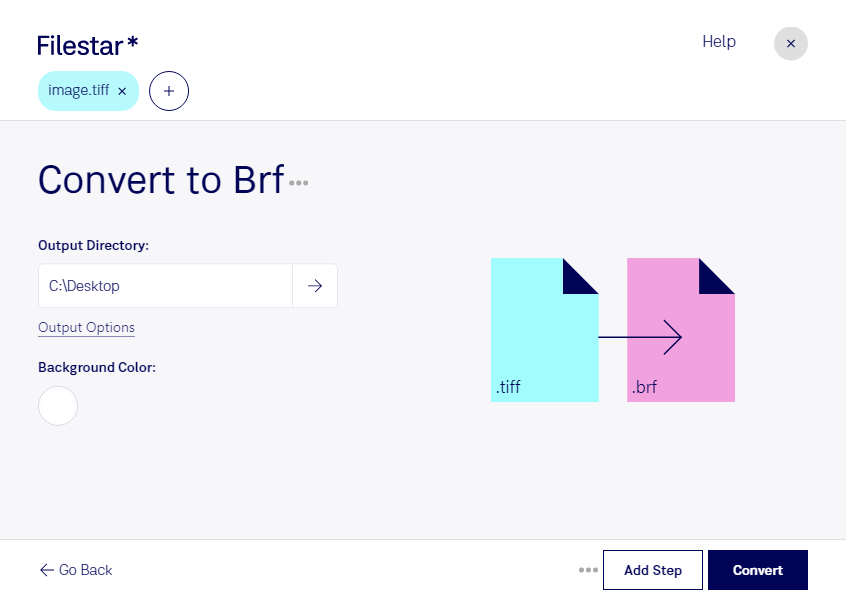Are you looking to convert TIFF files to Braille Ready Format (BRF)? Look no further than Filestar's powerful file conversion software. With Filestar, you can easily convert your TIFF files to BRF format, making them accessible to visually impaired individuals who rely on braille as their primary reading method.
One of the great advantages of using Filestar is the ability to perform bulk conversions. You can convert multiple TIFF files to BRF format in one go, saving you time and effort. This feature is particularly useful for professionals who deal with large volumes of image files on a regular basis.
Filestar runs on both Windows and OSX, making it accessible to a wide range of users. Whether you're a graphic designer, publisher, or government agency, Filestar's TIFF to BRF conversion capabilities can help you make your content more accessible.
Converting TIFF to BRF locally on your computer is also a safer option than using cloud-based services. With Filestar, you can be sure that your files are processed securely and not accessible to third parties. This is especially important when dealing with sensitive or confidential information.
In conclusion, if you're looking for a fast, easy, and secure way to convert TIFF files to BRF format, Filestar is the solution for you. Try it out today and see how it can help you make your content more accessible to everyone.