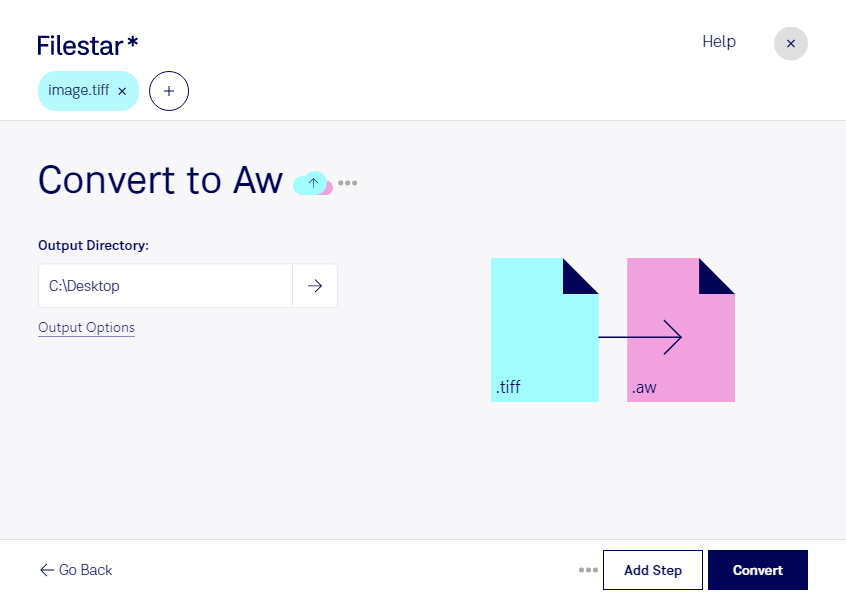Are you a professional who needs to convert TIFF files to AW format? Look no further than Filestar's local batch conversion software. With Filestar, you can easily convert multiple TIFF files to AW format all at once, saving you time and effort.
Our software runs on both Windows and OSX, ensuring that no matter what platform you use, you can take advantage of our powerful conversion tools. And because our software is local, you can rest assured that your files are safe and secure on your own computer.
But why might you need to convert TIFF files to AW format in the first place? There are many reasons, but some professionals who might find this feature useful include:
- Technical writers who need to include screenshots or other images in their documentation
- Customer support teams who need to create instructional documents or troubleshoot common issues
- Trainers who need to create training materials or manuals for their employees
And because our software allows for bulk or batch conversion, you can quickly and easily convert all of your files at once, rather than having to do them one at a time.
At Filestar, we believe that local processing is the safest and most efficient way to handle your files. That's why our software is designed to be used on your own computer, rather than in the cloud. With Filestar, you can convert your TIFF files to AW format quickly, easily, and securely.
Ready to get started? Download Filestar today and see how easy it is to convert your TIFF files to AW format.