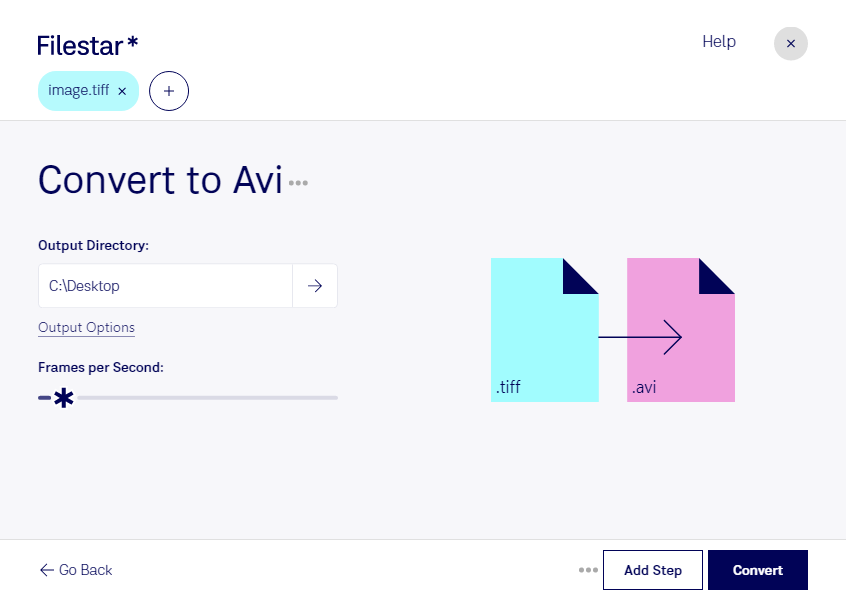Are you a professional looking to convert TIFF images to AVI videos? Filestar has got you covered with its easy-to-use file conversion software. With Filestar, you can easily convert multiple TIFF files to AVI videos in just a few clicks.
One of the best things about Filestar is that it allows for bulk or batch conversion, which means you can convert multiple files at once, saving you time and effort. This is especially useful for professionals who need to process a large number of files quickly.
Filestar runs on both Windows and OSX, making it accessible to a wide range of users. Whether you're using a PC or a Mac, you can easily convert your TIFF images to AVI videos using Filestar.
So, in what professional scenarios might converting TIFF to AVI be useful? Well, for starters, it's a great way to create video presentations from static images. For example, a marketing professional might use this feature to create a video showcasing a product or service using images from a brochure or website.
Another scenario where converting TIFF to AVI might be useful is in the medical field. Medical professionals often use TIFF images to capture high-quality scans of X-rays, MRIs, and other medical images. Converting these images to AVI videos can make it easier to share the information with colleagues or patients.
Finally, it's worth noting that converting and processing files locally on your computer is safer than doing so in the cloud. With Filestar, you can be sure that your files are being processed securely on your own computer, without the risk of data breaches or security issues.
In conclusion, if you're looking for an easy and secure way to convert TIFF images to AVI videos, Filestar is the perfect solution. With its batch conversion feature, cross-platform compatibility, and professional applications, it's the go-to choice for professionals in various fields. Get in touch with us today to learn more.