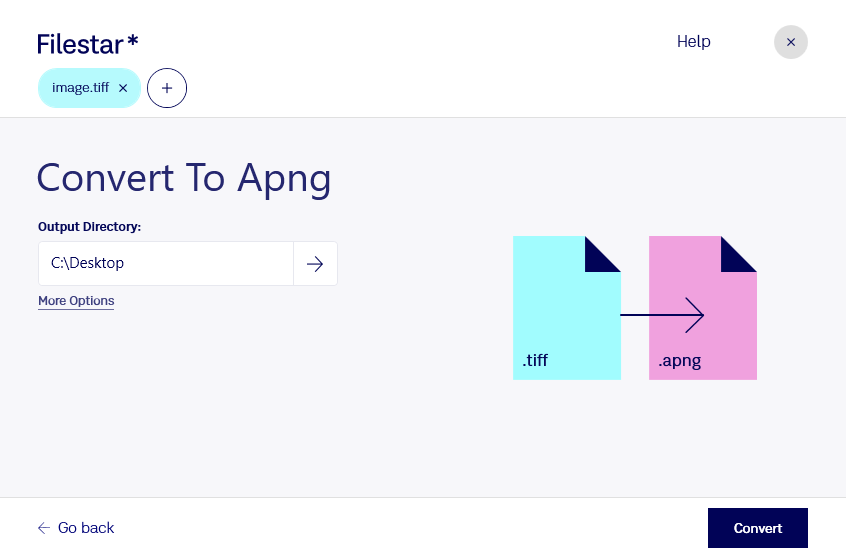Are you looking for a reliable and efficient way to convert TIFF to APNG? Look no further than Filestar. Our software allows you to easily and safely convert your raster image files in bulk or batch operations, making it an ideal solution for professionals and individuals alike.
Whether you're a graphic designer, animator, or simply someone looking to create high-quality animations, our software is perfect for you. With just a few clicks, you can convert your TIFF files to APNG and enjoy the benefits of this popular image format.
One of the best things about Filestar is that it runs on both Windows and OSX, so you can use it no matter what operating system you prefer. This also means that you can convert your files locally on your computer, which is much safer than using an online converter. By keeping your files on your own computer, you can ensure that they remain secure and protected.
So, why might you need to convert TIFF to APNG? There are many reasons why this might be useful. For example, APNG files are great for creating high-quality animations that can be used on websites, social media, or in presentations. They offer better quality and smaller file sizes than other types of animation files, making them ideal for professional use.
In conclusion, if you're looking for an easy and safe way to convert TIFF to APNG, Filestar is the perfect solution. With our batch processing software, you can convert your files quickly and efficiently, all while keeping them secure on your own computer. Try it today and see the difference for yourself!