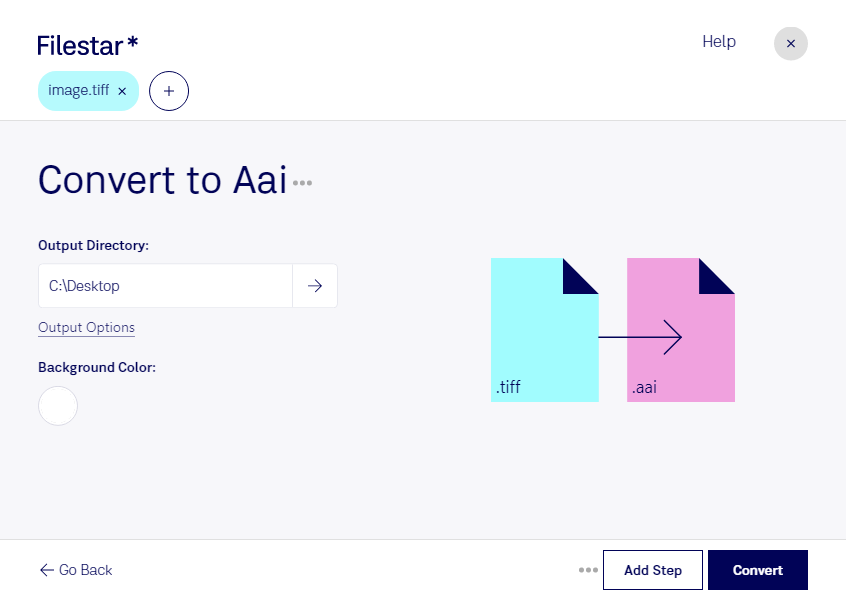Are you a graphic designer or a photographer looking for an efficient way to convert your TIFF files to AAI? Look no further than Filestar. Our software allows you to convert your raster image files with ease, and with the added benefit of bulk/batch conversion, you can convert multiple files at once.
Filestar is available for both Windows and OSX, making it a versatile tool for anyone who needs to convert their files. And because the software runs locally on your computer, you can rest assured that your files are safe and secure.
Converting TIFF to AAI can be useful in a variety of professional settings. For example, if you are a graphic designer, you may need to convert your TIFF files to AAI to ensure that they are compatible with your client's software. Similarly, if you are a photographer, you may need to convert your TIFF files to AAI to prepare them for printing.
With Filestar, you can convert your files quickly and easily, and with professional results. And because the software runs locally on your computer, you don't have to worry about your files being processed in the cloud.
In conclusion, if you need to convert TIFF files to AAI, Filestar is the perfect tool for the job. With bulk/batch conversion, local processing, and professional results, you can't go wrong. Try it out today and see for yourself how easy it is to convert your raster image files.