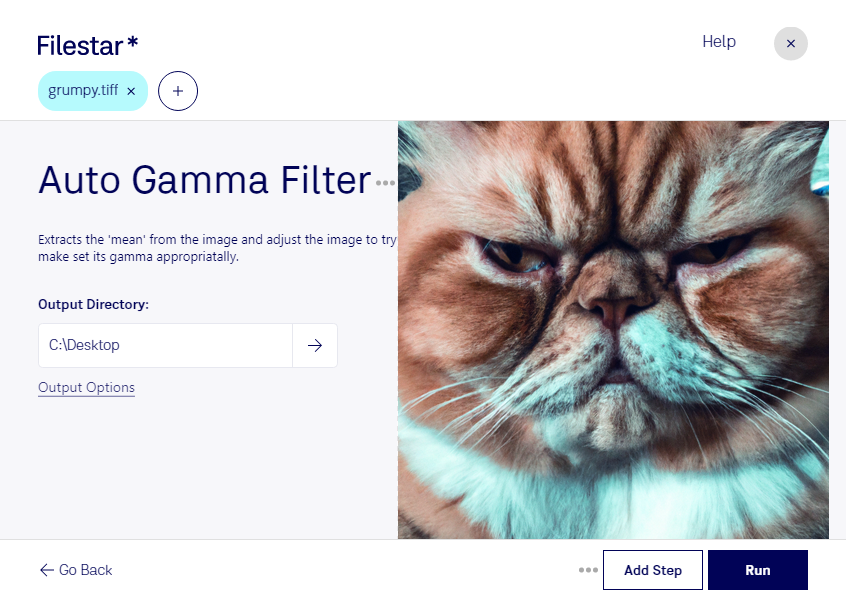Auto Gamma TIFF Filter:
Filestar's Auto Gamma TIFF Filter is a powerful tool that allows you to convert and process TIFF files with ease. Whether you need to convert a single file or perform bulk/batch operations, Filestar's Auto Gamma TIFF Filter has got you covered. This software runs locally on your computer, ensuring that your files are processed safely and securely.
The TIFF file format is commonly used in professional settings, such as graphic design, photography, and publishing. With Filestar's Auto Gamma TIFF Filter, professionals can easily adjust the gamma levels of their TIFF files to achieve the desired results. For example, photographers can use the Auto Gamma TIFF Filter to correct the gamma levels of their images, resulting in more accurate colors and better contrast.
One of the biggest advantages of using Filestar's Auto Gamma TIFF Filter is that the software runs locally on your computer. This means that your files are not processed in the cloud, which can be a security risk. Instead, your files are processed locally on your Windows or OSX computer, ensuring that your data is safe and secure.
In conclusion, if you're looking for a powerful tool to convert and process your TIFF files, look no further than Filestar's Auto Gamma TIFF Filter. With its easy-to-use interface, bulk/batch operation capabilities, and local processing, this software is the perfect solution for professionals who demand the best.