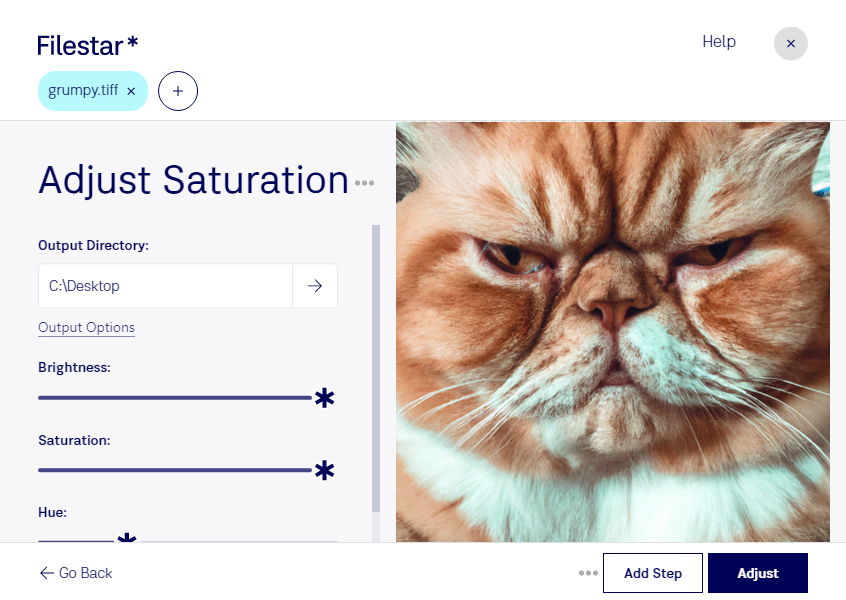Are you a professional photographer or graphic designer who needs to adjust the saturation of TIFF images? Look no further than Filestar. Our powerful file conversion and processing software allows you to easily adjust the saturation of multiple TIFF files at once, saving you valuable time and effort.
With Filestar, you can perform bulk/batch operations on your TIFF files, making it easy to adjust the saturation of multiple images at once. And because our software runs on both Windows and OSX, you can use it no matter what operating system you prefer.
Adjusting the saturation of TIFF images can be useful in a variety of professional settings. For example, photographers may need to adjust the saturation of images for printing, while graphic designers may need to adjust the saturation to ensure that images look their best on different types of screens.
One of the benefits of using Filestar for your TIFF image processing needs is that all conversions and operations take place locally on your computer. This means that you don't have to worry about your files being processed in the cloud, where they could potentially be accessed by unauthorized individuals. With Filestar, you can rest assured that your files are safe and secure.
In conclusion, if you need to adjust the saturation of TIFF images for professional purposes, look no further than Filestar. Our software allows you to easily perform bulk/batch operations on your files, runs on both Windows and OSX, and processes your files locally for added security. Try it out today and see how it can streamline your workflow.