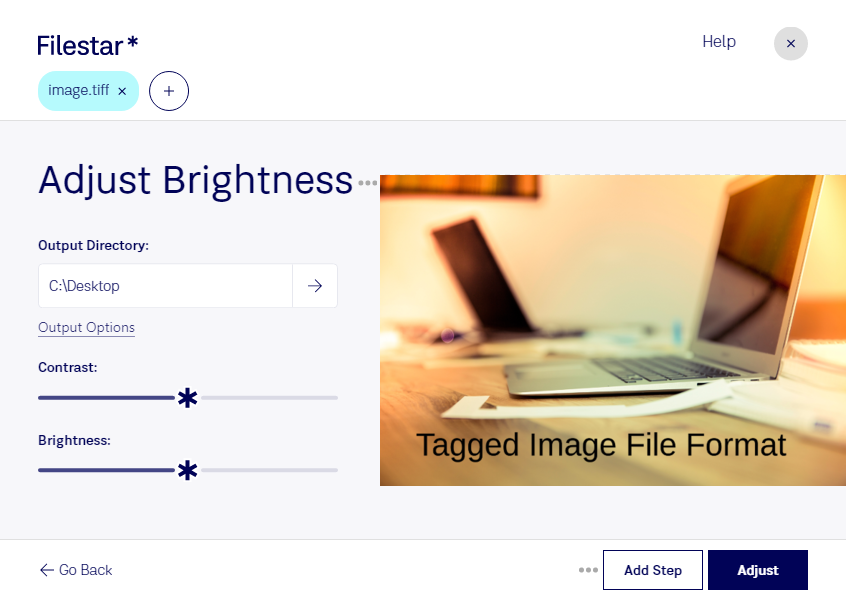Are you a professional working with raster images and need to adjust TIFF brightness? Look no further than Filestar's bulk conversion and processing software. With Filestar, you can easily adjust the brightness of multiple TIFF files at once, saving you valuable time and effort.
Our software runs locally on your computer, ensuring the safety and security of your files. No need to worry about uploading sensitive data to the cloud. Plus, with our bulk processing capabilities, you can adjust the brightness of an entire folder of TIFF files in just a few clicks.
Adjusting TIFF brightness can be useful in a variety of professional settings. For example, photographers may need to brighten up a dark TIFF image to make it more visually appealing. Graphic designers may need to adjust the brightness of a TIFF logo to make it stand out on a webpage. Whatever your profession, Filestar makes adjusting TIFF brightness a breeze.
Filestar is available for both Windows and OSX, so no matter what operating system you use, you can take advantage of our powerful TIFF brightness adjustment capabilities. Try Filestar today and see how easy it is to adjust TIFF brightness in bulk.