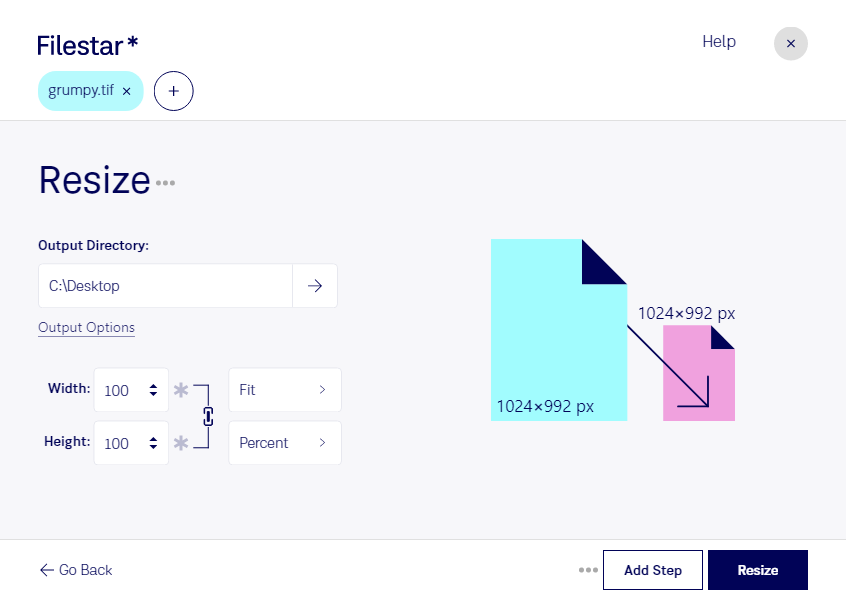Are you a professional who works with large amounts of images? If so, you know how important it is to have a reliable tool that can resize TIF images quickly and efficiently. With Filestar, you can resize TIF images in bulk, saving you time and effort.
Our software runs on both Windows and OSX, so no matter what operating system you're using, you can take advantage of our powerful resizing capabilities. Whether you're a photographer, graphic designer, or work in a similar field, our software can help you process your images quickly and easily.
One of the benefits of using Filestar is that all processing is done locally on your computer. This means that your files are never uploaded to the cloud, keeping them safe and secure. You can trust that your confidential images will never be compromised.
In addition to resizing TIF images, Filestar also allows for bulk/batch conversion and other operations. This means that you can process large amounts of files with just a few clicks, saving you valuable time and effort.
So why wait? Try Filestar today and see how it can help you resize TIF images quickly and securely. Our software is easy to use and will help you streamline your workflow, making you more productive than ever before.