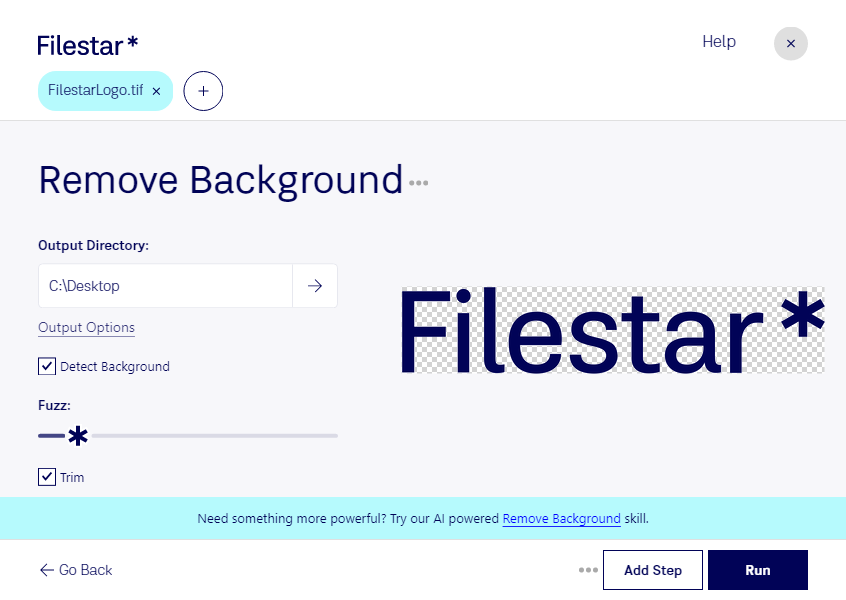Are you tired of manually removing the background from your TIF images? Filestar's file conversion and processing software can help you remove TIF background with just a few clicks. Our software allows for bulk operations, so you can process multiple TIF files at once, saving you time and effort.
Filestar runs on both Windows and OSX, so no matter what operating system you use, you can easily remove TIF background. This feature is particularly useful for professionals in industries such as photography, graphic design, and printing, where TIF files are commonly used.
One of the benefits of using Filestar is that all file conversion and processing is done locally on your computer. This means that your files are not uploaded to the cloud, where they could potentially be accessed by unauthorized parties. With Filestar, you can feel confident that your files are safe and secure.
In addition to removing TIF background, Filestar offers a wide range of other file conversion and processing features. You can convert files to and from various formats, resize images, add watermarks, and much more. With Filestar, you have all the tools you need to manage your files efficiently.
Don't waste any more time manually removing the background from your TIF images. Try Filestar today and see how easy it is to remove TIF background and perform other file conversion and processing tasks. Get in touch with us to learn more about our software and how it can benefit you.