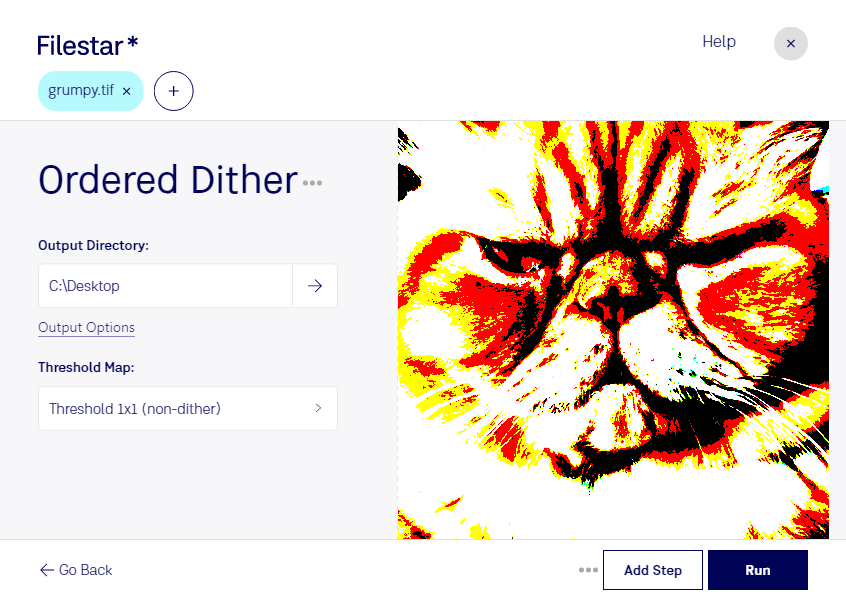Are you a professional photographer, graphic designer, or artist? Do you work with raster image files such as TIF? If so, you might have heard about the benefits of ordered dither TIF. With Filestar, you can now easily convert and process your TIF files into ordered dither TIF format.
Filestar is a powerful file conversion and processing software that runs on both Windows and OSX. With its user-friendly interface and bulk/batch conversion and operations, you can easily convert multiple TIF files into ordered dither TIF format in just a few clicks.
But what is ordered dither TIF, and why might it be useful for professionals in the creative industry? Ordered dithering is a technique used to simulate continuous-tone images using only two colors (black and white). This technique is often used in printing, where the number of available colors is limited. By converting your TIF files into ordered dither TIF format, you can achieve a similar effect and create high-quality prints with a limited color palette.
In addition to printing, ordered dither TIF can also be useful for professionals in the textile industry, where designs are often created using a limited number of colors. By converting your TIF files into ordered dither TIF format, you can ensure that your designs will look great on any fabric.
One of the benefits of using Filestar for your TIF conversion and processing needs is that all operations are performed locally on your computer. This means that your files are not uploaded to the cloud, and you can be sure that your data is safe and secure.
In conclusion, if you're looking to convert your TIF files into ordered dither TIF format, Filestar is the software for you. With its bulk conversion and operations, user-friendly interface, and local processing capabilities, you can easily achieve high-quality prints and designs with a limited color palette.
Remember to reach out to our customer support team if you have any questions or concerns.