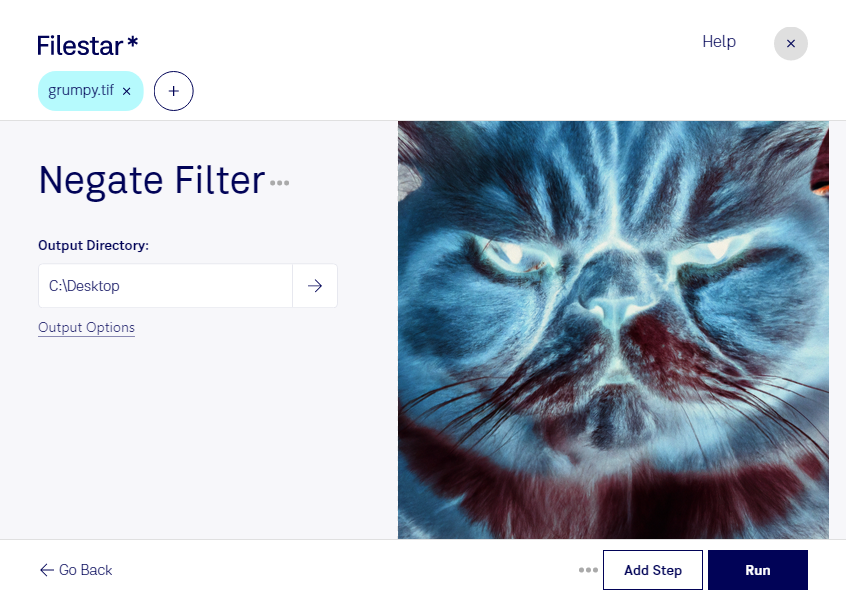Are you a professional working with raster images? Do you need to convert and process large batches of TIF files quickly and safely? Look no further than Filestar's negate TIF filter.
Filestar is a powerful file conversion and processing software that runs on both Windows and OSX. With its user-friendly interface and efficient algorithms, you can quickly convert and process your TIF files in bulk, saving you valuable time and effort.
But what is the negate TIF filter, and why might it be useful for professionals? This filter allows you to invert the colors of your TIF images, creating a negative effect. This can be useful for a variety of applications, such as creating photographic negatives, enhancing contrast, and preparing images for printing.
But why choose to convert and process your files locally on your computer, rather than in the cloud? Firstly, local operations are more secure, as you don't have to worry about your files being intercepted or hacked during transmission. Additionally, local processing is often faster and more reliable, as you don't have to rely on an internet connection or a third-party server.
In conclusion, if you need to convert and process large batches of TIF files quickly and safely, Filestar's negate TIF filter is the perfect solution. Try it out today and see how it can streamline your workflow and enhance your productivity.