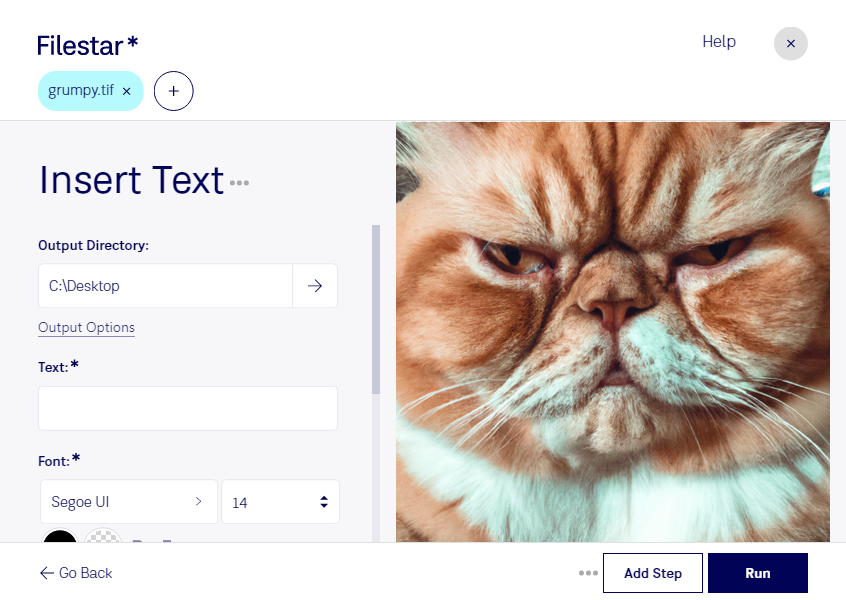Are you looking to add text to your TIF files? Look no further than Filestar. Our software allows you to easily insert text into your raster image files, making it a great tool for professionals in a variety of fields.
One of the standout features of Filestar is its ability to perform bulk operations. This means that you can add text to multiple TIF files at once, saving you valuable time and effort. And with support for both Windows and OSX, Filestar is a versatile tool that can be used by anyone.
Professionals in fields such as graphic design, photography, and printing will find the ability to insert text into TIF files particularly useful. For example, a graphic designer might use Filestar to add text to an image that will be used in a brochure or advertisement. A photographer might use it to add a watermark to their images before sharing them online. And a printer might use it to add text to a TIF file before printing it.
One of the benefits of using Filestar for your file conversion and processing needs is that everything is done locally on your computer. This means that you don't have to worry about your files being processed in the cloud, where they could potentially be accessed by others. With Filestar, you can rest assured that your files are safe and secure.
So if you're looking for a reliable and efficient way to insert text into your TIF files, look no further than Filestar. Get in touch with us today to learn more about our software and how it can benefit you.