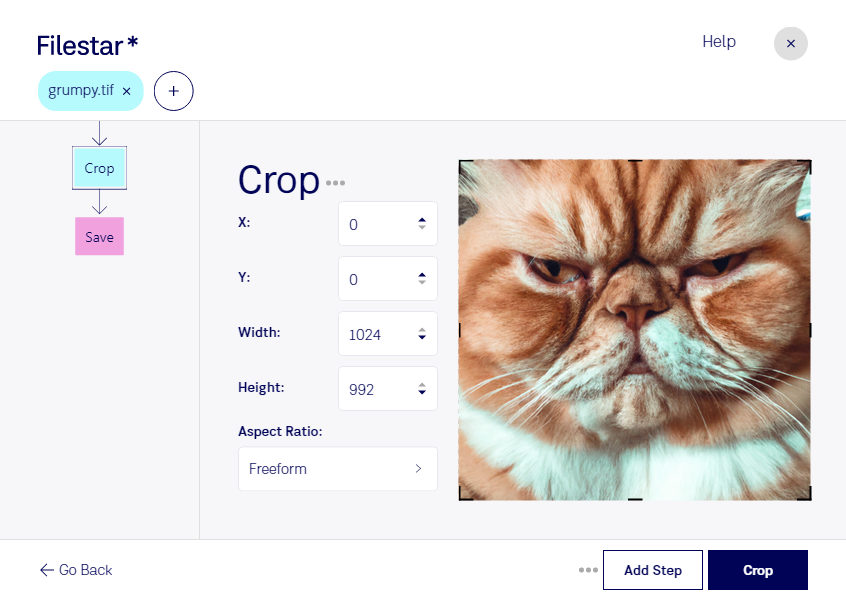Crop TIF
Crop TIF files with ease using Filestar's powerful file conversion and processing software. Our software runs locally on your computer, ensuring your files are safe and secure. With Filestar, you can crop TIF files in bulk, saving you time and effort.
Filestar is available on both Windows and OSX, making it accessible to professionals in various industries. For photographers, cropping TIF files is a common task when editing images. With our software, you can crop multiple TIF files at once, streamlining your workflow.
Design professionals can also benefit from our crop TIF feature. Whether you're designing a brochure, a website or a logo, you may need to crop TIF files to fit your project's requirements. With Filestar, you can easily crop TIF files in bulk, saving you time and effort.
Our software also allows for bulk conversion and operations, meaning you can crop and convert TIF files at the same time. This feature is particularly useful for professionals who work with large amounts of TIF files.
Another advantage of using Filestar is that all file processing is done locally on your computer. This means that your files are not uploaded to the cloud, keeping them safe and secure. With many online converters, you run the risk of your files being compromised or stolen. With Filestar, you can rest assured that your files are safe.
In conclusion, if you're looking for a reliable and efficient way to crop TIF files, look no further than Filestar. Our software allows for bulk/batch conversion and operations, runs on both Windows and OSX, and is perfect for professionals in photography, design, and more. Try it out today and see how it can streamline your workflow.
Remember, Filestar is not an online converter. It runs locally on your computer, ensuring your files are safe and secure.