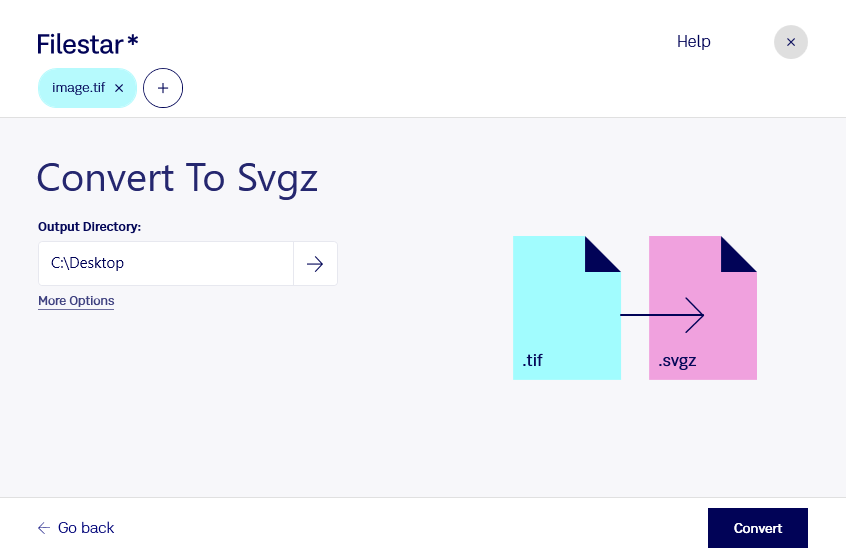Are you tired of struggling with raster image files that don't scale well? Look no further than Filestar's TIF to SVGZ conversion software. With just a few clicks, you can transform your Tagged Image files into Compressed SVG files, perfect for high-quality vector graphics.
One of the best things about Filestar's software is that it allows for bulk conversion, meaning you can process multiple files at once, saving you time and effort. And with Filestar's compatibility with both Windows and OSX, you can use the software no matter what operating system you prefer.
Professionals in industries such as graphic design, printing, and advertising can benefit greatly from TIF to SVGZ conversion. By converting raster images into vector graphics, you can ensure that your designs are scalable and high-quality, no matter the size. Plus, with SVGZ files being significantly smaller than TIF files, you can save storage space and make file sharing easier.
But why process your files locally on your computer rather than in the cloud? Simple - it's safer. When you process files in the cloud, you're entrusting your data to a third party. With Filestar's software, you can rest easy knowing that your files are being processed securely on your own machine.
Don't let outdated file types hold you back. Convert TIF to SVGZ with Filestar and take your designs to the next level. Get in touch today to learn more.