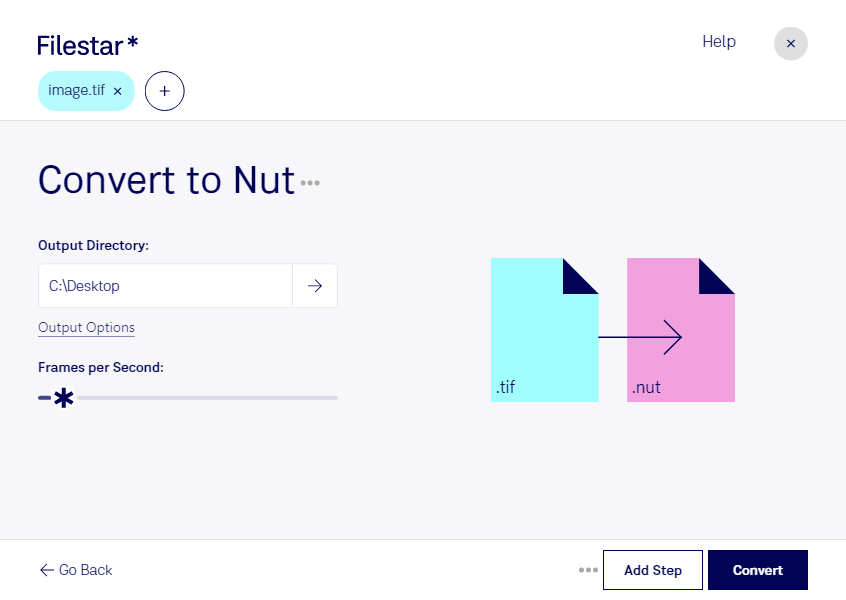Are you looking for a reliable and efficient way to convert TIF to NUT files? Look no further than Filestar! Our software allows for bulk conversion of raster images to video files, making it the perfect tool for professionals who need to process large amounts of data quickly and easily.
With Filestar, you can perform batch operations on your TIF files, saving you time and effort. Our software runs on both Windows and OSX, giving you the flexibility to work on the platform of your choice.
But why might you need to convert TIF to NUT files? Well, if you work in the multimedia industry, you know that video files are often the preferred format for sharing and storing large amounts of data. By converting your TIF files to NUT, you can create high-quality video files that are easy to manage and share with others.
And when you use Filestar to convert your files, you can rest assured that your data is safe and secure. Unlike cloud-based conversion tools, which require you to upload your files to a remote server, Filestar processes your data locally on your computer. This means that your files never leave your device, reducing the risk of data breaches and other security issues.
So if you're ready to take your TIF files to the next level, try Filestar today! With our powerful software, you can convert your files quickly, efficiently, and safely, giving you the peace of mind you need to focus on your work.