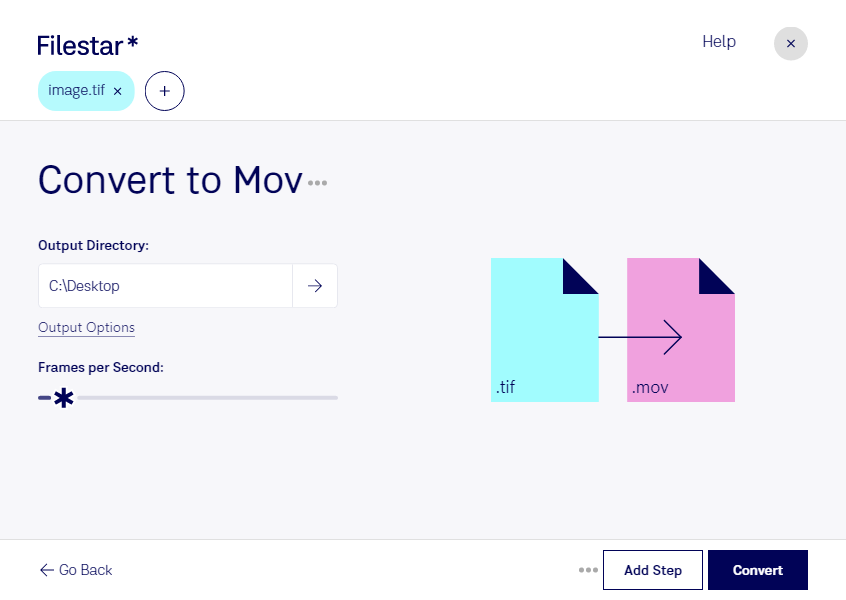Are you a professional who needs to convert TIF files to MOV? Look no further than Filestar, the powerful file conversion software that allows you to convert multiple files at once. With Filestar, you can easily and securely process your files locally on your computer, without the need for an internet connection.
Whether you're a photographer, videographer, or graphic designer, converting TIF files to MOV can be a necessary step in your workflow. For photographers, converting TIF files to MOV allows you to create stunning time-lapse videos of your photos. For videographers, converting TIF files to MOV can be useful when creating animated sequences or when working with special effects. Graphic designers can also benefit from converting TIF files to MOV when creating animated logos or other graphics.
With Filestar, you can convert TIF to MOV quickly and easily, without sacrificing quality. The software allows for bulk/batch conversion/operations, so you can convert multiple files at once, saving you time and effort. Plus, since Filestar runs on both Windows and OSX, you can use it no matter what operating system you prefer.
One of the biggest advantages of using Filestar to convert TIF to MOV is that you'll be processing your files locally on your computer, rather than in the cloud. This means that your files will be more secure, as you won't be uploading them to an online service. Plus, you won't have to worry about slow internet speeds or interrupted connections.
In conclusion, if you're a professional who needs to convert TIF files to MOV, Filestar is the perfect solution for you. With its bulk conversion capabilities, cross-platform compatibility, and local processing power, you can convert your files quickly, easily, and securely. Get in touch with us today to learn more about how Filestar can help you streamline your workflow.