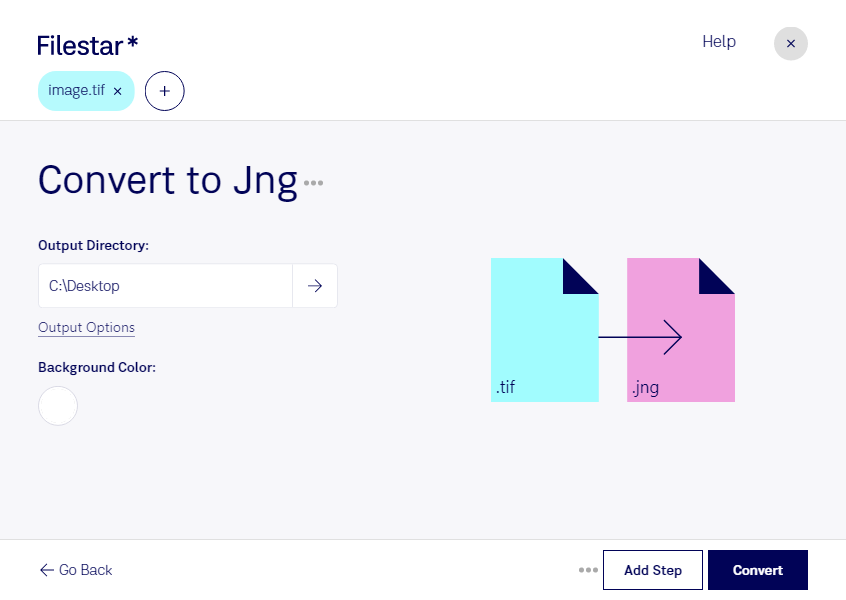Are you looking for a fast and reliable way to convert TIF to JNG files? Look no further than Filestar. Our software allows for bulk conversion of raster image files, including TIF to JNG, making it the perfect tool for professionals working with large amounts of image files.
With Filestar, you can convert TIF to JNG locally on your computer, ensuring the safety and security of your files. Unlike cloud-based converters, our software does not require an internet connection, allowing you to work offline and minimize the risk of data breaches or leaks.
Filestar runs on both Windows and OSX, making it accessible to a wide range of professionals in various industries. For example, graphic designers can use it to convert TIF to JNG for web design projects, while photographers can use it to batch convert large numbers of image files for editing purposes.
In addition to TIF to JNG conversion, Filestar offers a wide range of other raster image processing capabilities, including resizing, cropping, and color correction. Our easy-to-use interface and batch processing functionality make it a valuable tool for professionals looking to streamline their workflow and save time.
Don't waste any more time manually converting TIF to JNG files. Try Filestar today and experience the benefits of fast, safe, and reliable raster image conversion. Contact us to learn more or download a free trial.