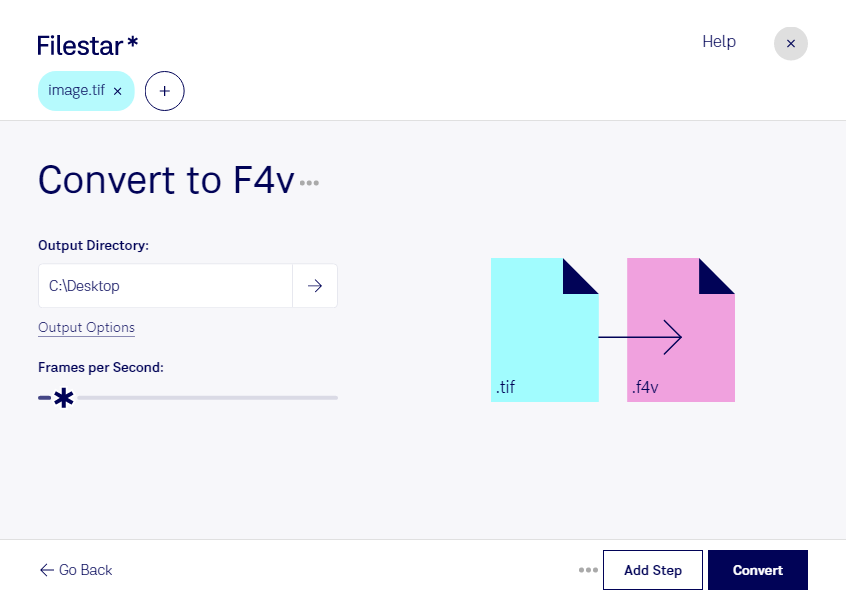Are you looking to convert TIF images to F4V video files? Look no further than Filestar's desktop software. With our easy-to-use interface, you can quickly and safely convert your files in bulk or batch operations.
Filestar runs on both Windows and OSX, so you can use our software no matter which operating system you prefer. And because we don't require an internet connection, you can convert and process your files locally on your computer, ensuring your data stays safe and secure.
Professionals in a variety of fields can benefit from converting TIF to F4V. For example, designers can use our software to create video presentations from their image files. Video production companies can use our batch operations to quickly convert large numbers of files for their projects. And anyone working with video files can benefit from our easy-to-use software.
When it comes to file conversion and processing, it's important to choose a safe and reliable option. Converting your files locally on your computer with Filestar ensures that your data stays secure and protected. Plus, with our batch operations, you can save time and increase your productivity.
Don't waste any more time trying to convert your TIF files to F4V manually. Try Filestar's desktop software today and see how easy and efficient file conversion can be. Get in touch with us to learn more or to start using our software today.