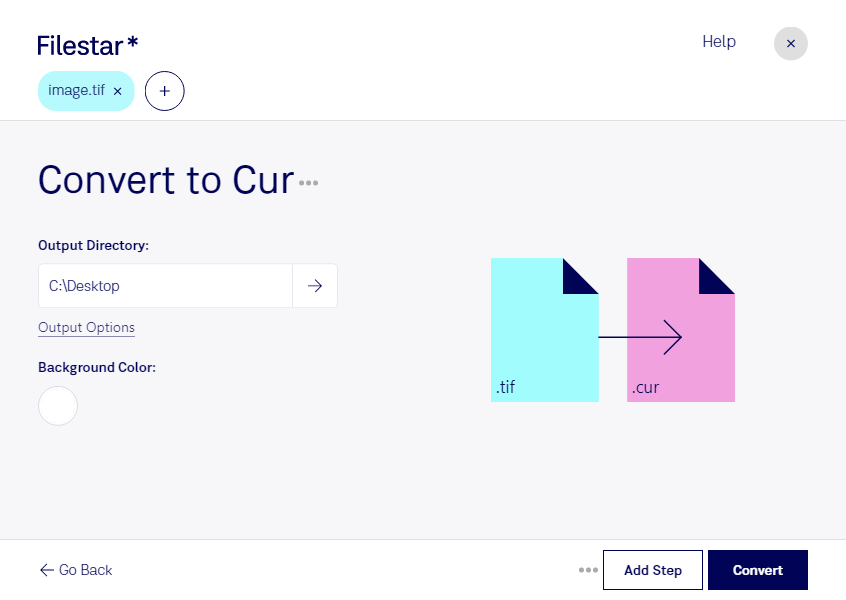Are you looking to convert TIF to CUR files? With Filestar, you can easily convert your raster image files to developer files in just a few clicks. Our software allows for bulk/batch conversions, making it easy to process large numbers of files at once.
Filestar runs on both Windows and OSX, so no matter what operating system you use, you can take advantage of our powerful file conversion and processing capabilities. With Filestar, you can convert TIF to CUR files locally on your computer, which is safer than using an online converter.
Professionals in the graphic design and software development industries may find the TIF to CUR conversion feature particularly useful. For example, graphic designers who want to create custom cursors for their clients can easily convert TIF files to CUR files with Filestar. Software developers who want to create custom cursors for their applications can also benefit from this feature.
Converting TIF to CUR files locally on your computer is more secure than using an online converter. With Filestar, you can be sure that your files are processed locally and not uploaded to the cloud. This means that your files are not at risk of being intercepted or stolen during the conversion process.
In conclusion, if you need to convert TIF to CUR files, Filestar is the perfect tool for the job. Our software is easy to use, runs on both Windows and OSX, and allows for bulk/batch conversions. Plus, you can convert your files locally on your computer, which is safer than using an online converter. Try Filestar today and experience the power of local file conversion and processing.