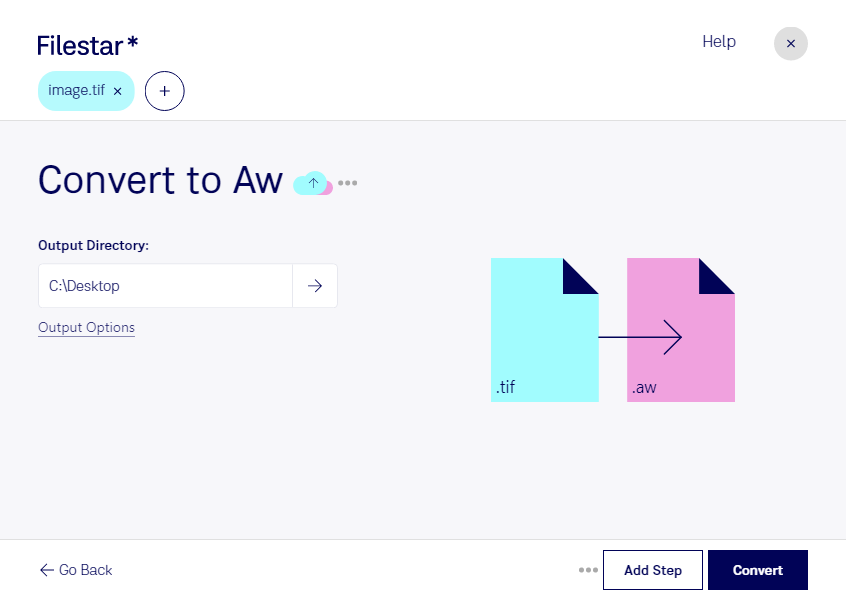Are you looking for a reliable and efficient way to convert your TIF files to AW format? Look no further than Filestar's batch conversion software. With Filestar, you can easily convert your TIF images to AW files in bulk, saving you time and effort.
Whether you work in the legal, medical, or engineering field, converting TIF to AW can be a useful tool for organizing and managing your files. For example, if you work in the legal industry, you may need to convert TIF files of scanned documents to AW format for easy access and searchability. Similarly, if you work in the medical field, you may need to convert TIF images of medical records to AW format for easier sharing and collaboration. Whatever your profession, Filestar's TIF to AW conversion software can help streamline your workflow.
One of the benefits of using Filestar's software is the ability to perform bulk conversions and operations. With just a few clicks, you can convert multiple TIF files to AW format, saving you time and effort. Additionally, Filestar's software runs locally on your computer, ensuring safe and secure processing of your files. Unlike cloud-based conversion tools, your files are not uploaded to a third-party server, reducing the risk of data breaches and unauthorized access.
Filestar's TIF to AW conversion software is available for both Windows and OSX, making it accessible to a wide range of users. With its user-friendly interface and powerful features, Filestar's software is the perfect solution for anyone looking to convert TIF files to AW format.
In conclusion, if you need to convert TIF files to AW format, Filestar's batch conversion software is the ideal tool for the job. With its bulk conversion capabilities, local processing, and cross-platform compatibility, Filestar's software is the perfect solution for professionals in a wide range of industries. Contact us today to learn more about how Filestar can help streamline your workflow.