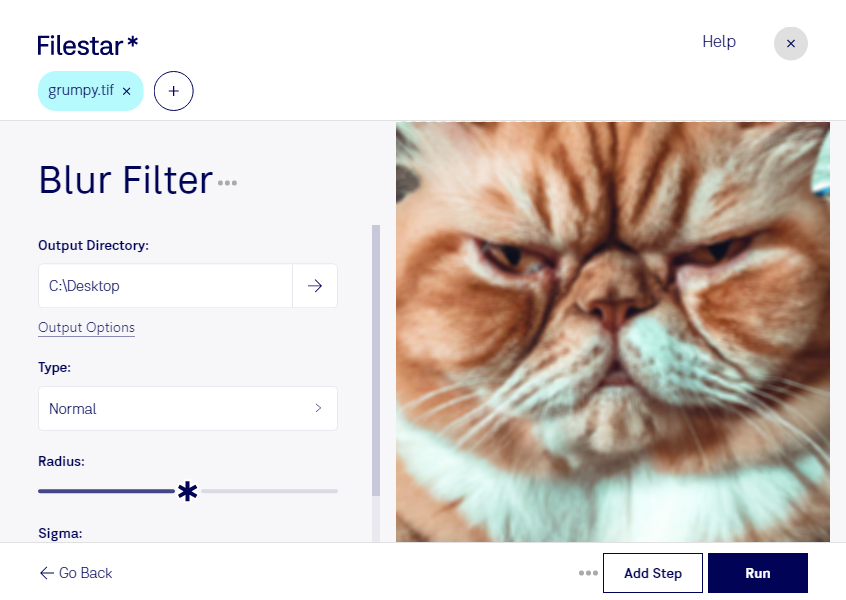Are you looking for a way to convert and process your TIF files quickly and easily? Look no further than Filestar's Blur TIF Filter. This powerful software allows you to perform bulk/batch operations on your TIF files, saving you time and effort.
Whether you're a photographer, graphic designer, or other professional working with TIF files, the Blur TIF Filter can be a valuable tool. For example, if you're a photographer, you might use the Blur TIF Filter to soften the edges of a portrait, giving it a more artistic look. Or if you're a graphic designer, you might use the filter to create a blurred background for a website or print design.
One of the great things about Filestar's software is that it runs on both Windows and OSX, so no matter what type of computer you have, you can take advantage of its powerful features. And because the software processes your files locally on your computer, you can be sure that your files are safe and secure.
So if you're looking for a way to convert and process your TIF files quickly and easily, try Filestar's Blur TIF Filter today. With its powerful features and easy-to-use interface, it's the perfect tool for any professional working with TIF files.