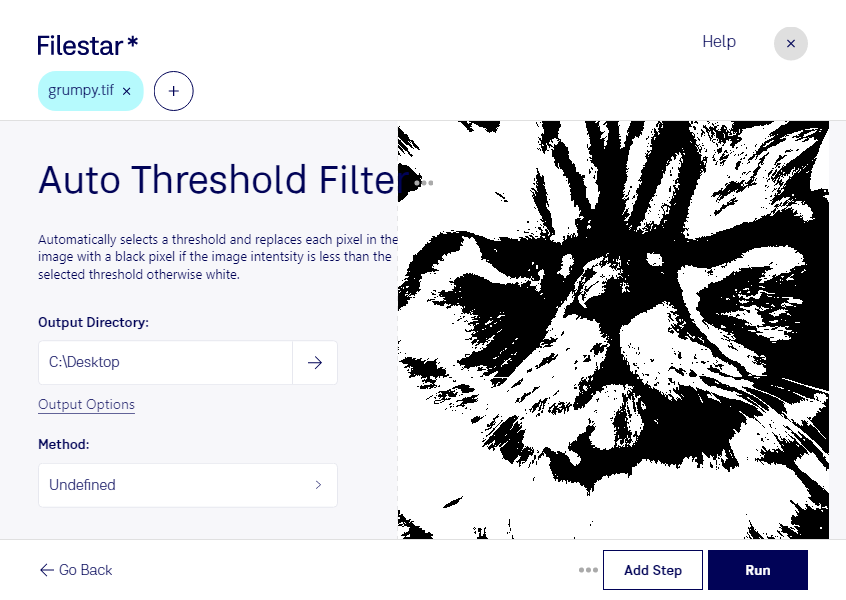Auto Threshold TIF Filter
Filestar's Auto Threshold TIF Filter is a powerful tool that allows you to efficiently convert and process your raster images. This feature is especially useful for professionals who work with large amounts of TIF files and need to automate their workflow. With Filestar, you can easily perform bulk/batch operations on your files, saving you time and effort.
One of the main advantages of using Filestar is that it runs on both Windows and OSX, making it accessible to a wider range of users. This means that no matter what operating system you use, you can take advantage of the powerful features that Filestar has to offer.
Auto Threshold TIF Filter is particularly useful for professionals who work with images that require precise thresholding. For example, in the medical industry, radiologists often need to analyze TIF images of X-rays or CT scans. By using the Auto Threshold TIF Filter, they can quickly and accurately isolate the areas of interest in the images, making their work more efficient.
Another advantage of using Filestar is that all conversions and processing are done locally on your computer. This means that you don't have to worry about the security of your files or the privacy of your data. Unlike cloud-based services, Filestar's software is installed on your computer, so you can be sure that your files are safe and secure.
In conclusion, if you're looking for a powerful tool that can help you efficiently convert and process your TIF files, then Filestar's Auto Threshold TIF Filter is the perfect solution. With its bulk/batch operations, cross-platform compatibility, and local processing, you can be sure that you're getting the best possible results. Contact us today to learn more about how Filestar can help you streamline your workflow.