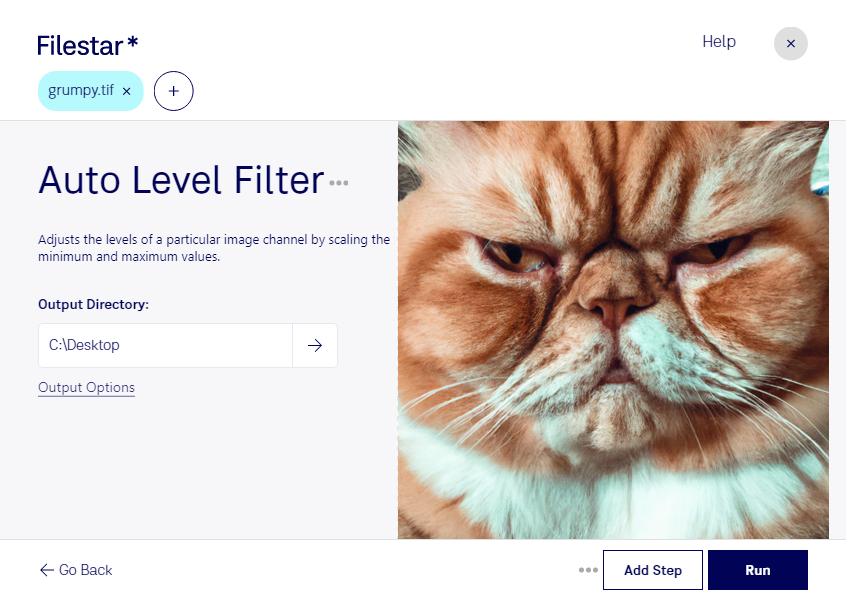Are you tired of manually adjusting the levels of your TIF images one by one? Filestar's Auto Level TIF Filter can save you time and effort by automatically adjusting the brightness and contrast of your images.
Our software allows for bulk conversion and operations, so you can process multiple TIF files at once. This feature is especially useful for professionals in graphic design, photography, and architecture who need to process large amounts of images quickly.
One of the benefits of using Filestar is that our software runs locally on your computer. This means that your files are not processed in the cloud, which can be a security concern for some users. By converting and processing your TIF files locally on both Windows and OSX, you can have peace of mind knowing that your files are safe and secure.
In addition to our Auto Level TIF Filter, Filestar offers a wide range of file conversion and processing tools to meet your needs. Whether you need to convert PDFs to Word documents, resize images, or merge multiple files into one, Filestar has got you covered.
Don't waste any more time manually adjusting the levels of your TIF images. Try Filestar's Auto Level TIF Filter today and experience the efficiency and convenience of bulk processing. Get in touch with us to learn more about our software and how it can benefit you.