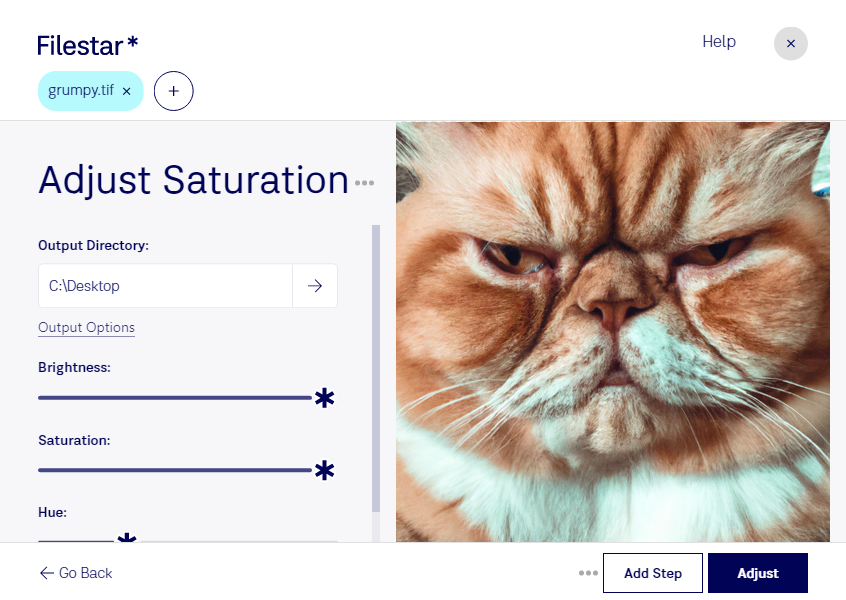Are you looking for a powerful software that allows you to adjust TIF saturation and enhance your images? Look no further than Filestar. Our software is designed to help professionals who work with raster image files on both Windows and OSX.
With Filestar, you can easily adjust the saturation of your TIF files in bulk. Our software allows for batch conversion and operations, making it easy to process multiple files at once. This feature saves you time and effort, especially if you have a large number of files that need to be edited.
Adjusting TIF saturation is particularly useful for professionals who work in graphic design, photography, and printing. For example, if you're a graphic designer, you may need to adjust the saturation of your TIF files to ensure that the colors are accurate and consistent across different projects. Similarly, if you're a photographer, you may need to adjust the saturation of your TIF files to enhance the colors and make your images stand out.
One of the benefits of using Filestar is that all processing and conversion is done locally on your computer. This means that your files are not uploaded to the cloud, making it a safer option for professionals who work with sensitive data. Additionally, since all processing is done locally, you don't need to worry about internet connection issues or slow upload/download speeds.
In conclusion, if you're looking for a powerful software that allows you to adjust TIF saturation and enhance your images, Filestar is the perfect solution. Our software is easy to use, runs on both Windows and OSX, and is ideal for professionals who work with raster image files. Contact us today to learn more about our software or to request a free trial.