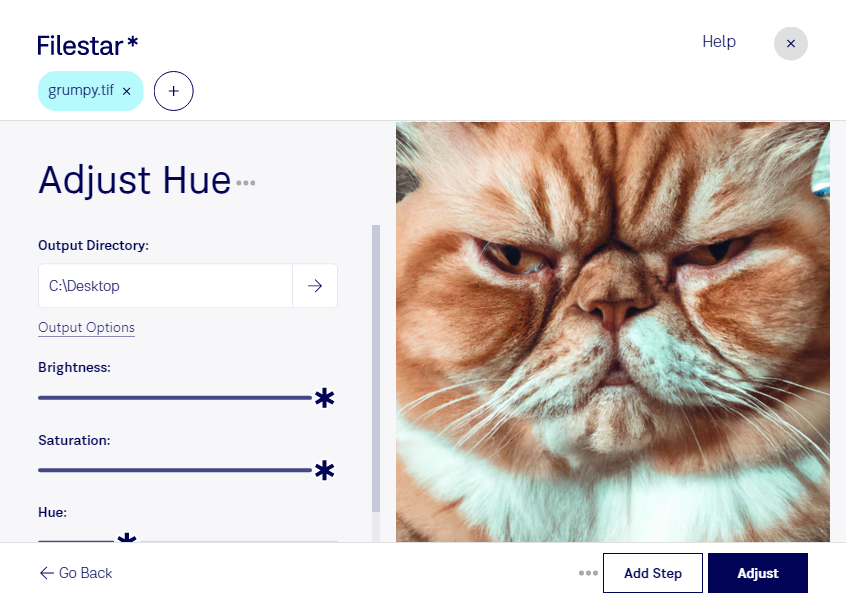Are you looking for a reliable and efficient way to adjust the hue of your TIF files? With Filestar, you can easily perform this operation and many others in bulk. Our software runs locally on your computer, ensuring that your files are safe and secure.
Whether you are a photographer, graphic designer, or work in another profession that involves handling image files, adjusting the hue of TIF files can be a useful tool. For example, if you are working with a series of images that were taken in different lighting conditions, adjusting the hue can help you achieve a more consistent look across all of the images.
One of the benefits of using Filestar for this task is that you can perform the operation on multiple files at once. This is especially useful if you have a large number of images that need to be adjusted. Our software also allows for other bulk conversion and processing operations, saving you time and effort.
Another advantage of using Filestar is that our software runs locally on your computer. This means that you don't have to worry about uploading your files to a cloud-based service and potentially compromising their security. With Filestar, you can convert and process your files safely and securely on your own computer.
Filestar runs on both Windows and OSX, making it a versatile tool for professionals in a variety of industries. Whether you are working with TIF files for photography, graphic design, or another purpose, Filestar can help you achieve your goals quickly and easily.
If you're ready to start adjusting the hue of your TIF files and performing other bulk conversion and processing operations, give Filestar a try. You can download our software today and start using it right away. If you have any questions or need assistance, our team is always here to help.