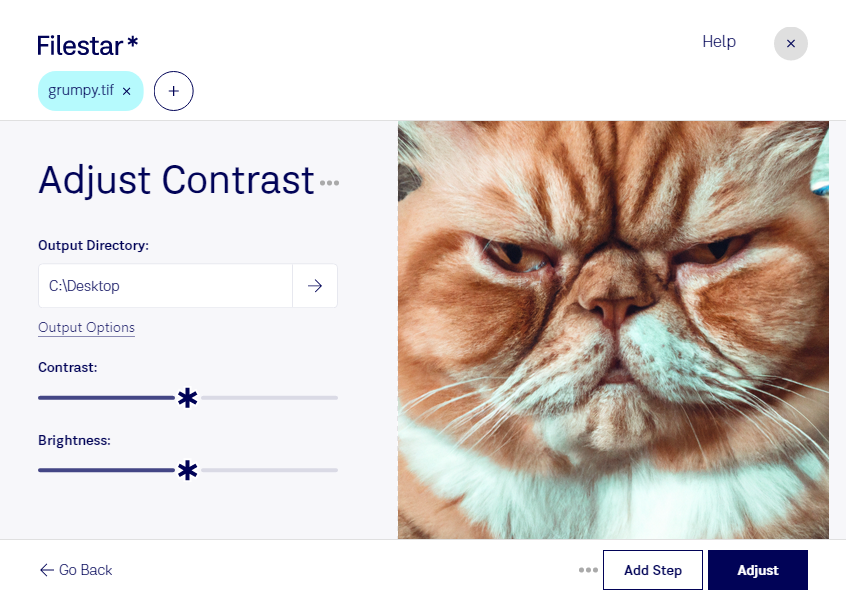Are you a professional photographer, graphic designer, or someone who works with images on a regular basis? Then you know how important it is to have the right tools to adjust your images to perfection. With Filestar's file conversion and processing software, you can easily adjust TIF contrast and other features to ensure that your images look their best.
One of the great things about Filestar is that it allows you to perform bulk or batch conversions and operations, which can save you a lot of time and effort. Whether you need to convert multiple TIF files to JPEG or apply the same adjustments to a large number of images, Filestar makes it easy to do so with just a few clicks.
Another advantage of using Filestar is that it runs on both Windows and OSX, so no matter what operating system you're using, you can take advantage of its powerful features. This makes it a great choice for professionals who work on different platforms or for anyone who needs a reliable file conversion and processing tool.
So, why should you choose to convert or process your TIF files locally on your computer instead of using an online converter? The answer is simple: security. When you use an online converter, you're sending your files to a remote server where they could potentially be accessed by others. With Filestar, you can rest assured that your files will remain safe and secure on your own computer.
Adjusting TIF contrast is just one of the many features that Filestar has to offer. Whether you need to convert files to different formats, resize images, or apply filters and effects, Filestar has you covered. So why not give it a try today and see how it can help you take your image editing to the next level?
Remember, Filestar is not just a software, it's a solution. Get in touch with us today to learn more about how we can help you with your file conversion and processing needs.