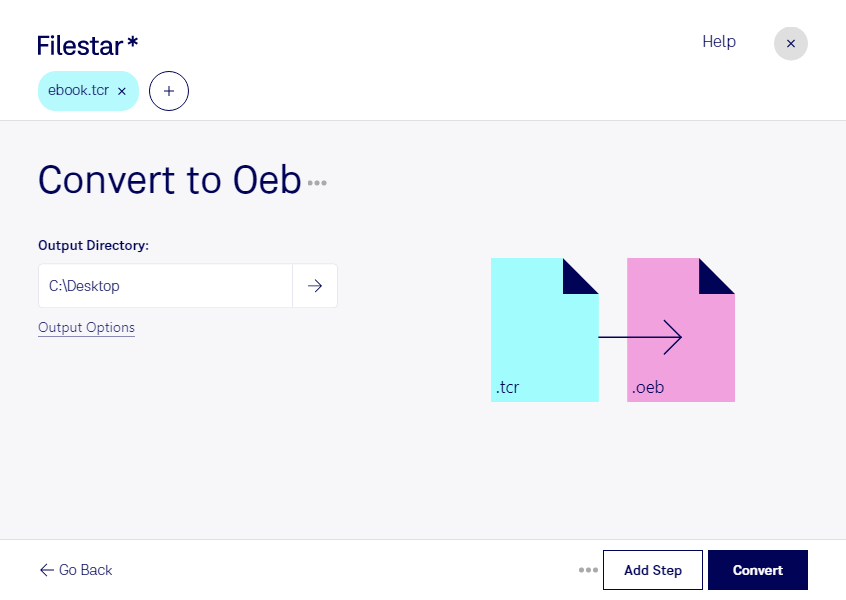What is the difference between .tcr and .oeb?
- Extension
- .tcr
- .oeb
- Format
- Binary
- Text
- Category
- Ebook
- Ebook
- Developer
- Psion Teklogix
- Open eBook Forum
- Description
- The TCR file format is associated with eBook files specifically used by Psion Series 3 devices. Psion Series 3, a range of personal digital assistants (PDAs) developed in the early 1990s, utilized these files to store and display electronic books (eBooks). TCR files are designed to be compact to suit the limited storage capacities of early PDAs. They contain the text of the eBook, and possibly basic formatting, optimized for the low-resolution screens of the Psion device.
- OEB is an XML based eBook file format. It is an open eBook Standard that can make order of the multiple sources and make the multiple sources into a single file. This file is DRM protected so the digital copyright of this book is available with this format. This format is used n online eBook stores.
- MIME Type
- application/x-psion3-s
- application/oebps-package+xml
- Sample
- sample.tcr
- Wikipedia
- .tcr on Wikipedia
- .oeb on Wikipedia