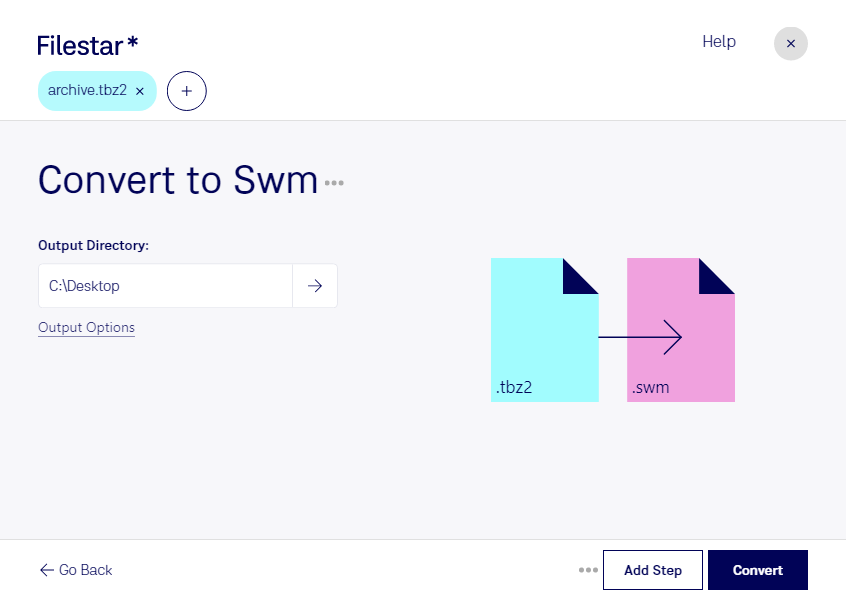What is the difference between .tbz2 and .swm?
- Extension
- .tbz2
- .swm
- Format
- Binary
- Binary
- Category
- Compressed
- Disk Image
- Developer
- Bzip2
- Microsoft
- Description
- File archive compressed with both .TAR and .BZ2 compression; often found on Unix systems; must first be decompressed (using Bzip 2 decompression), then the files must be extracted from the tar archive.
- The SWM file format, or Split Windows Imaging Format File, is a type of disk image file used by Microsoft Windows for system deployment, backup, and recovery purposes. It is essentially a variation of the WIM (Windows Imaging Format) file, but with a key difference: it is split into multiple smaller files, rather than being a single large file. This splitting feature makes SWM files particularly useful for distributing a large system image across multiple storage media, such as DVDs or USB drives.
- MIME Type
- application/x-bzip2
- image/x-swm
- Wikipedia
- .tbz2 on Wikipedia
- .swm on Wikipedia