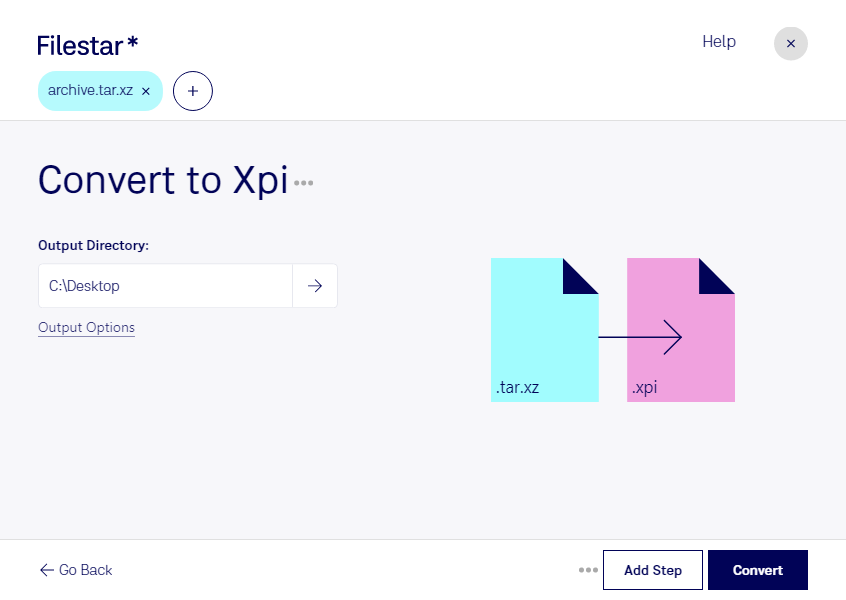What is the difference between .tar.xz and .xpi?
- Extension
- .tar.xz
- .xpi
- Format
- Binary
- Binary
- Category
- Compressed
- Data
- Developer
- Tukaani
- W3C's Efficient Extensible Interchange Working Group
- Description
- File created using Tar archive and XZ compression tools; contains a .TAR archive that has been compressed using .XZ compression, which compresses at a high ratio.
- Efficient XML Interchange (EXI) is a binary XML format for exchange of data on a computer network. It was developed by the W3C's Efficient Extensible Interchange Working Group and is one of the most prominent efforts to encode XML documents in a binary data format, rather than plain text. Using EXI format reduces the verbosity of XML documents as well as the cost of parsing. Improvements in the performance of writing (generating) content depends on the speed of the medium being written to, the methods and quality of actual implementations.
- MIME Type
- application/x-xz-compressed-tar
- application/x-xpinstall
- Sample
- sample.tar.xz
- Wikipedia
- .tar.xz on Wikipedia
- .xpi on Wikipedia