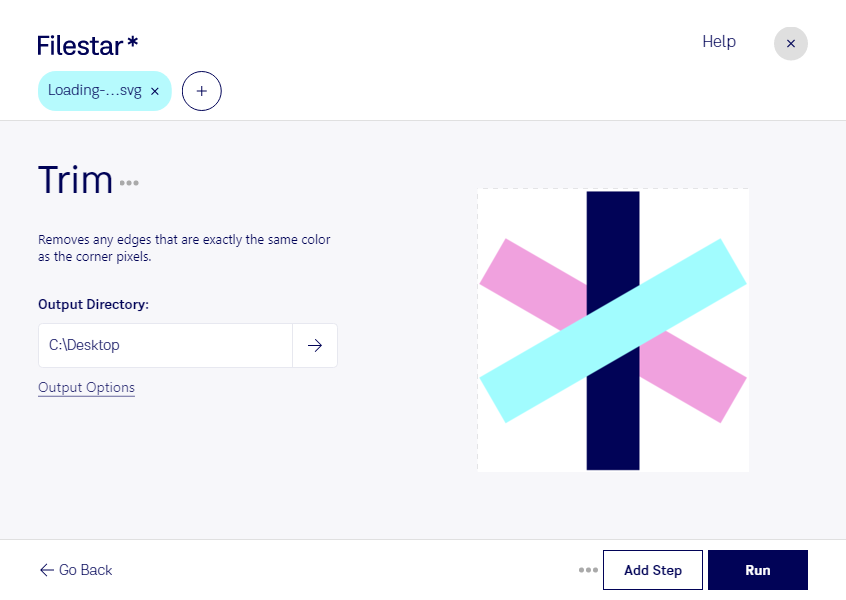Trim SVG
Filestar's Trim SVG feature allows you to easily cut out unwanted parts of your Scalable Vector Graphics files. This is particularly useful for professional designers and developers who need to edit SVG files for websites, logos, and other digital projects. With Filestar, you can trim SVG files in bulk, saving time and effort.
Filestar is a desktop software that runs on both Windows and OSX. This means that you can convert and process your files locally on your computer, without the need for an internet connection. This is not only more convenient, but also safer, as you have full control over your files and don't have to worry about them being stored in the cloud.
Trimming SVG files is just one of the many features that Filestar offers. With its bulk conversion and processing capabilities, you can easily resize, compress, and convert multiple files at once. This is particularly useful for professionals who work with large quantities of files and need to streamline their workflow.
For example, web developers can use Filestar to optimize their SVG files for faster loading times. Graphic designers can use it to convert SVG files to other vector formats, such as EPS or PDF. And marketing professionals can use it to resize and compress SVG files for use in email campaigns and social media.
In conclusion, Filestar's Trim SVG feature is a powerful tool for anyone who works with Scalable Vector Graphics files. Its bulk conversion and processing capabilities make it easy to manage large quantities of files, while its desktop-based software ensures safer file management. Try Filestar today and see how it can improve your workflow.