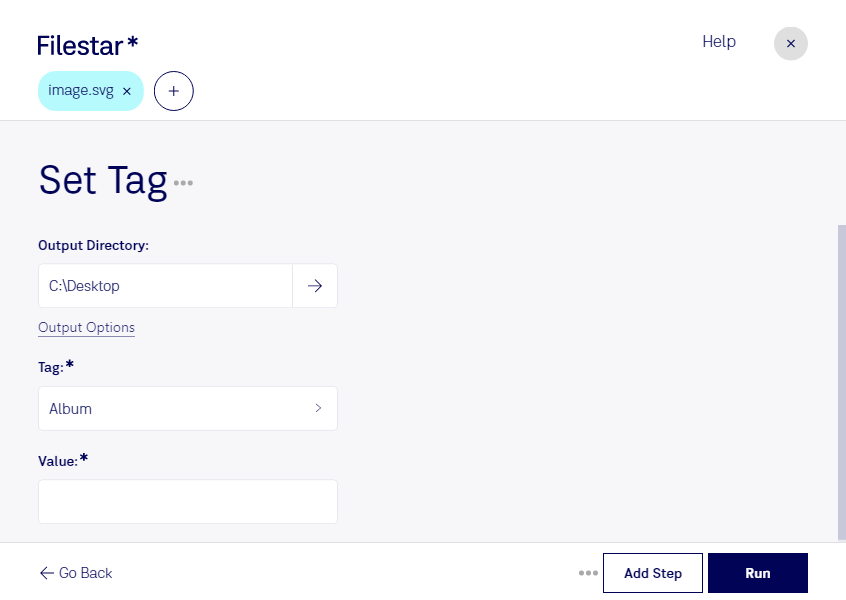Are you looking for a reliable and efficient way to convert and process your SVG files? Look no further than Filestar's Set SVG Tag feature. This powerful tool allows you to perform bulk operations on your vector image files, saving you time and effort.
Whether you're a graphic designer, web developer, or marketing professional, the Set SVG Tag feature can help you achieve your goals. You can easily add tags to your files, making them easier to organize and search. This is especially useful if you have a large library of SVG files that you need to manage.
One of the best things about Filestar's Set SVG Tag feature is that it runs locally on your computer. This means that you don't have to worry about uploading your files to the cloud, where they could be vulnerable to security breaches or data loss. Instead, you can perform all your conversions and operations safely and securely on your Windows or OSX machine.
Filestar's Set SVG Tag feature is just one of the many powerful tools included in our file conversion and processing software. With Filestar, you can convert and process a wide range of file types, including images, documents, audio, and video. And with our user-friendly interface and intuitive workflow, you'll be up and running in no time.
So why wait? Try Filestar's Set SVG Tag feature today and see how easy it is to convert and process your SVG files. And if you have any questions or need help getting started, don't hesitate to reach out to our friendly and knowledgeable support team.