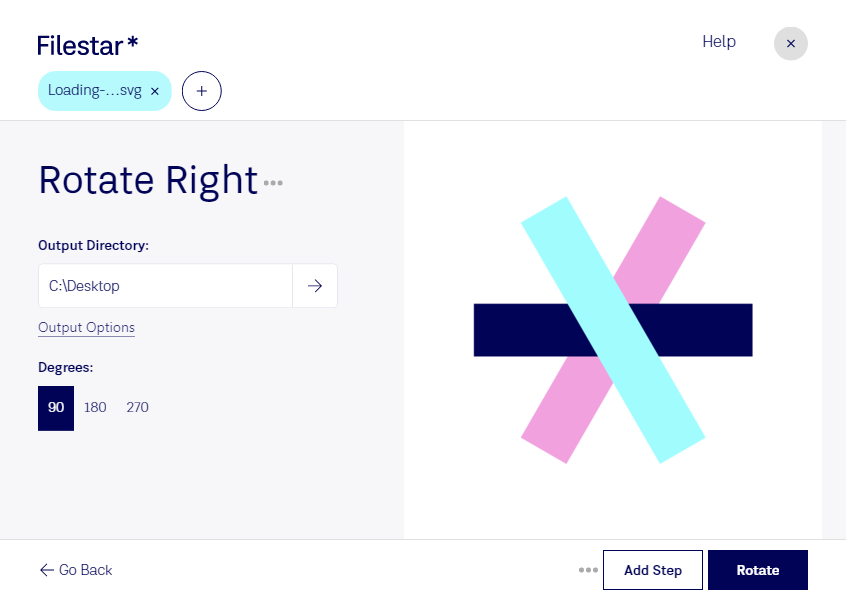Are you a designer, developer, or anyone who works with vector graphics? If so, you know how important it is to have the right tools at your disposal. Filestar is a powerful file conversion and processing software that can help you with all your SVG needs, including rotating SVG files right.
One of the great things about Filestar is that it allows for bulk or batch conversion and operations. This means you can process multiple SVG files at once, saving you time and effort. And because Filestar runs on both Windows and OSX, you can use it no matter what operating system you prefer.
So why might you need to rotate SVG files right? There are many reasons why you might want to adjust the orientation of your vector graphics. For example, if you're designing a logo that needs to be displayed in a specific way, you might need to rotate it to get the right look. Or if you're working with a set of icons that need to be aligned in a certain way, rotating them can help you achieve the desired effect.
One of the benefits of using Filestar for your SVG needs is that you can convert and process your files locally on your computer. This means that your files are not being uploaded to the cloud, which can be a security risk. By keeping everything local, you have more control over your data and can ensure that your files are safe and secure.
In conclusion, if you're looking for a powerful tool to help you with your SVG needs, look no further than Filestar. With the ability to rotate SVG files right and perform bulk conversions and operations, it's the perfect solution for designers, developers, and anyone working with vector graphics. Try it out today and see how it can help you streamline your workflow and get more done in less time.