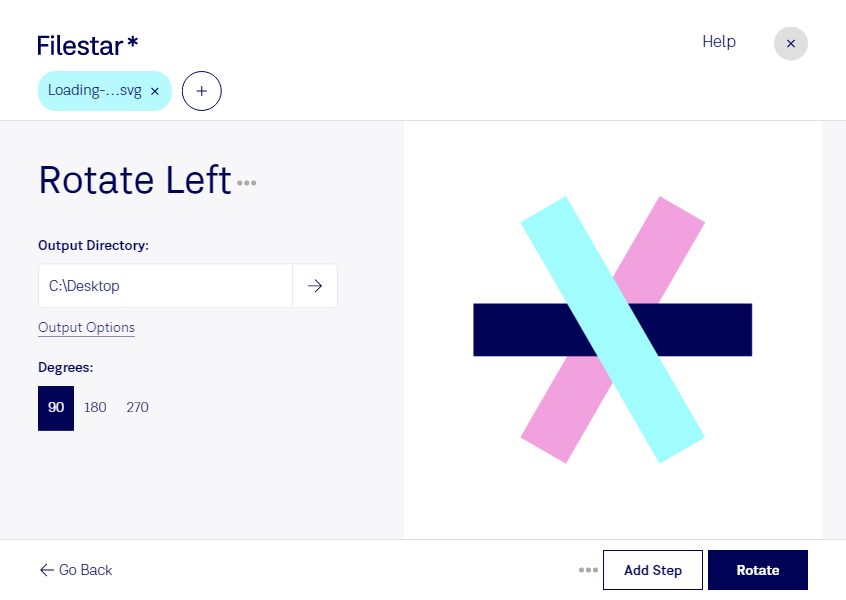Rotate SVG Left - Convert and Process SVG Files Locally
Filestar's Rotate SVG Left tool allows you to rotate your Scalable Vector Graphics files locally on your computer. This is an essential tool for professionals who work with vector images and need to make bulk or batch operations. With Filestar, you can easily rotate your SVG files to the left without the need for an internet connection.
One of the benefits of using Filestar is that it runs on both Windows and OSX, making it accessible to a wider range of professionals. This means you can work on your SVG files regardless of the operating system you use.
Rotate SVG Left is useful for a variety of professionals, including graphic designers, web developers, architects, and engineers. For example, graphic designers may need to rotate logos or icons to fit a specific layout, while architects may need to rotate floor plans for a better view. Whatever the case may be, Filestar's Rotate SVG Left tool makes the process quick and easy.
It's important to note that Filestar is a local converter and processing software, which means you don't need to upload your files to the cloud. This is a safer option for professionals who work with sensitive information and want to keep their files secure. By converting and processing your files locally on your computer, you have more control over your data and can ensure that it stays safe.
In conclusion, if you're looking for a reliable and easy-to-use tool to rotate your SVG files to the left, Filestar is the perfect solution. With its bulk processing capabilities, cross-platform compatibility, and local processing features, it's the ideal choice for professionals who need to work with vector images. Try it out today and see how it can streamline your workflow!