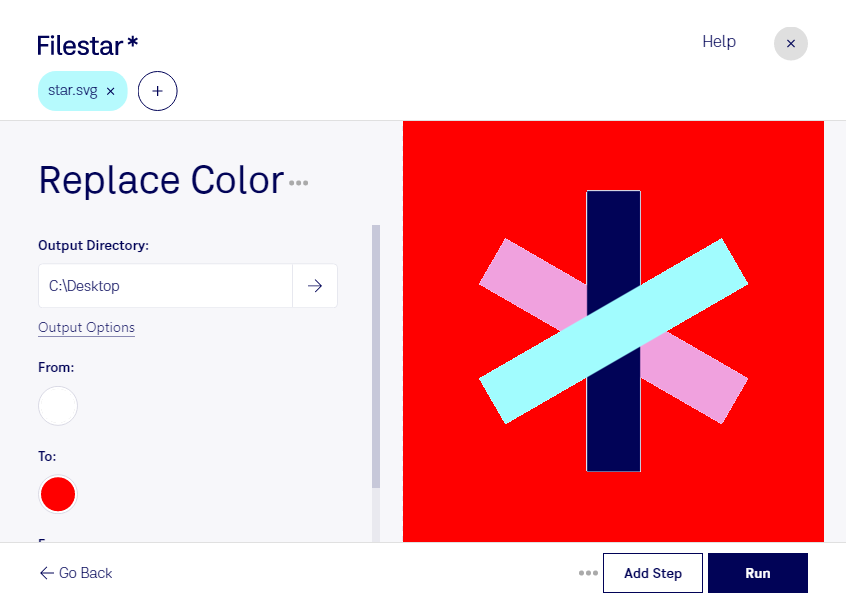Are you tired of manually replacing colors in your SVG files? Filestar's Replace Color SVG tool makes it easy to replace colors in bulk. Our software runs on both Windows and OSX, so you can convert and process your vector image files locally on your computer.
Replace Color SVG is perfect for professionals who work with vector image files. Web designers, graphic designers, and artists can all benefit from this tool. For example, web designers can use Replace Color SVG to quickly change the colors of icons or logos on a website. Graphic designers can use it to tweak the colors of illustrations or infographics. And artists can use it to experiment with different color schemes for their artwork.
One of the benefits of using Filestar's Replace Color SVG tool is that you can process your files locally on your computer. This means that you don't have to upload your files to the cloud, which can be risky in terms of data privacy and security. With Filestar, you can be sure that your files are safe and secure on your own computer.
In addition, Filestar allows for bulk or batch operations, which means you can process multiple files at once. This saves you time and effort, especially if you have a large number of files to process.
In conclusion, if you're looking for a reliable and efficient way to replace colors in your SVG files, look no further than Filestar's Replace Color SVG tool. Try it out today and see how it can streamline your workflow and make your life easier.