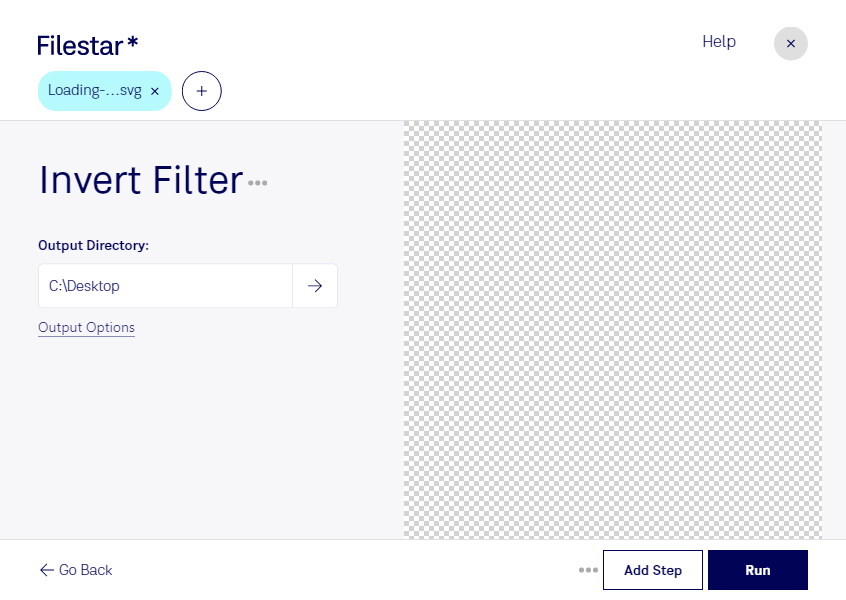Are you a professional in graphic design, web development, or another industry that frequently uses vector image files such as SVGs? If so, you know the importance of having a reliable software that allows you to convert and process these files quickly and efficiently. That's where Filestar's Invert SVG Filter comes in.
With Filestar, you can easily convert and process SVG files in bulk, saving you time and effort. And the best part? Filestar runs locally on your computer, meaning you don't have to worry about internet connection or the safety of your files in the cloud.
Inverting an SVG filter can be useful in a variety of professional settings. For example, if you're a graphic designer, you may need to invert the colors of an SVG to create a negative image for printing. Or, if you're a web developer, you may need to invert an SVG to create a dark mode version of a website.
Filestar's Invert SVG Filter is available for both Windows and OSX, making it accessible to a wide range of professionals. And with its user-friendly interface, you don't need to be a tech expert to use it.
In conclusion, if you're looking for a reliable software to help you convert and process SVG files in bulk, look no further than Filestar's Invert SVG Filter. Try it out today and see the difference it can make for your workflow.