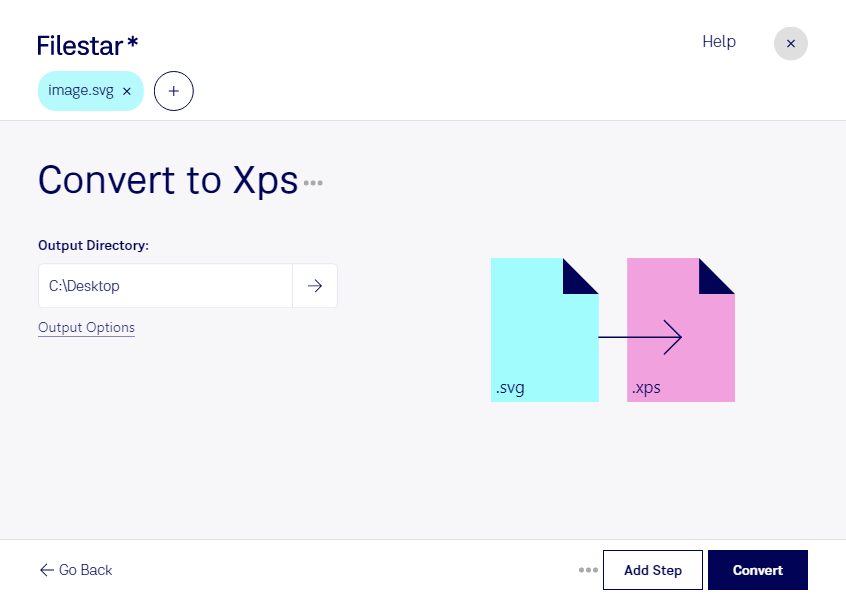Are you looking for a reliable tool to convert your Scalable Vector Graphics (SVG) files to XML Paper Specification (XPS) documents? Look no further than Filestar. Our software allows you to easily convert your vector images to document files with just a few clicks.
One of the main advantages of using Filestar is the ability to perform bulk or batch conversion operations. This means you can convert multiple files at once, saving you time and effort. Plus, our software runs on both Windows and OSX, so you can use it no matter what operating system you prefer.
Professionals in graphic design, printing, and other industries can benefit from converting SVG to XPS. For example, graphic designers can use SVG files to create logos, icons, and other vector images, then convert them to XPS for easy printing and sharing. Printers can use XPS files to ensure high-quality prints with accurate colors and shapes.
When you use Filestar to convert SVG to XPS, you can rest assured that your files are being processed locally on your computer. This is much safer than using an online converter, which could potentially expose your files to security risks. With Filestar, you have complete control over your files and can convert them with confidence.
In conclusion, if you need to convert SVG files to XPS documents, Filestar is the perfect tool for the job. With its batch conversion capabilities, cross-platform support, and local processing, it's the ideal choice for professionals and casual users alike. Download Filestar today and start converting your vector images to document files with ease.