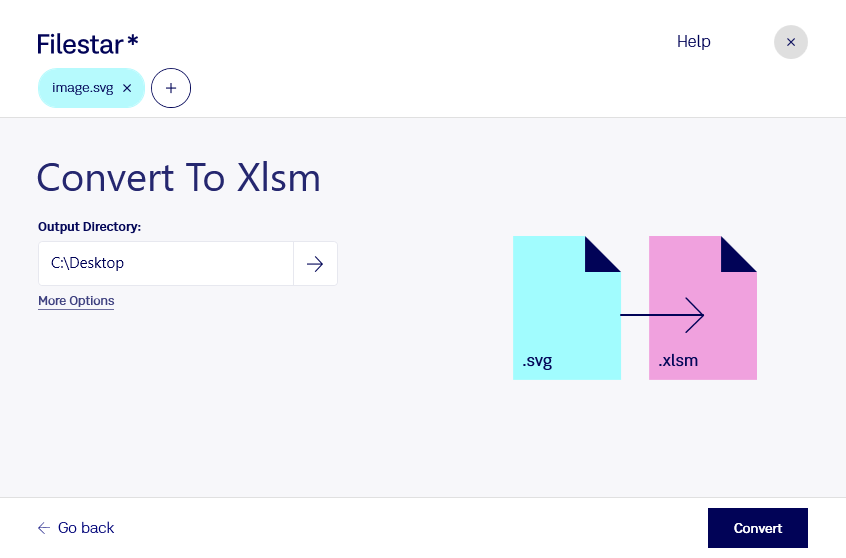Are you looking to convert SVG files to XLSM spreadsheets quickly and efficiently? Look no further than Filestar. Our software allows for bulk conversion of vector images to Excel spreadsheets with ease.
Filestar runs on both Windows and OSX, making it accessible to a wide range of users. Whether you're a graphic designer, data analyst, or business owner, our software can help you convert SVG files to XLSM spreadsheets in no time.
One of the key benefits of using Filestar is that all conversions and operations are done locally on your computer, rather than in the cloud. This means that your files are kept safe and secure, and you don't have to worry about any potential security risks associated with cloud-based file processing.
Professionals in a range of industries can benefit from converting SVG files to XLSM spreadsheets. For example, a graphic designer may need to convert a vector image of a chart or graph to an Excel spreadsheet for data analysis purposes. A business owner may need to convert a logo or other graphic to an Excel spreadsheet for branding purposes.
In addition to converting SVG files to XLSM spreadsheets, Filestar also allows for a range of other bulk conversion and processing operations. Whether you need to convert PDFs to Word documents, resize images, or extract data from spreadsheets, our software has you covered.
Don't waste any more time manually converting SVG files to XLSM spreadsheets. Try Filestar today and see how easy and efficient file conversion can be.