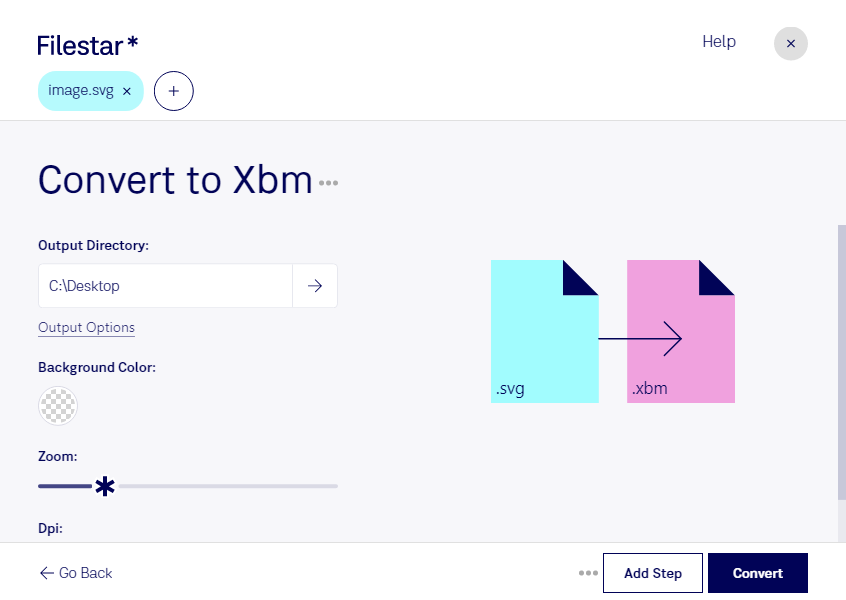If you're looking to convert SVG vector images to XBM bitmap graphics, Filestar has got you covered. Our file conversion and processing software allows you to perform batch operations, saving you time and effort. This means you can convert multiple files at once, rather than having to do them one by one.
Filestar runs on both Windows and OSX, so you can use it no matter what operating system you're using. You don't have to worry about losing your internet connection or uploading your files to the cloud, as our software works locally on your computer. This means that your files are more secure and you have more control over the conversion process.
Converting SVG to XBM can be useful for a variety of professionals. For example, if you're a web developer, you may need to convert SVG images to XBM format to use them in your website's favicon. XBM files are also commonly used in programming, such as in the creation of graphical user interfaces.
With Filestar, you can easily convert your SVG files to XBM format in just a few clicks. Our software is user-friendly and intuitive, so you don't need to be a tech expert to use it. Plus, our batch processing feature means you can convert multiple files at once, saving you time and effort.
In conclusion, if you need to convert SVG vector images to XBM bitmap graphics, Filestar is the software for you. With our batch processing capabilities, local processing, and user-friendly interface, you can convert your files quickly and easily. Download Filestar now and start converting your files with ease.