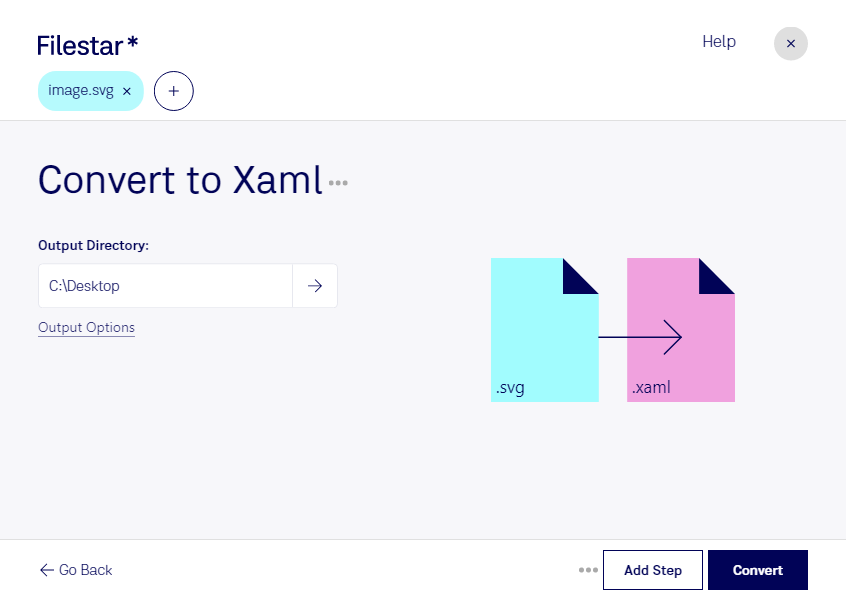Convert SVG to XAML with Filestar, the versatile file conversion and processing software that enables you to work with a wide range of file types. Whether you're a developer, designer, or simply need to convert files for your projects, Filestar makes it easy to convert SVG files to XAML format.
With Filestar, you can perform bulk conversions, saving you time and effort. The software runs on both Windows and OSX, making it accessible to a wide range of users. You can convert SVG to XAML in just a few clicks, without the need for any technical knowledge.
If you're a developer, converting SVG to XAML can be an essential part of your workflow. XAML is a developer file format used to create user interfaces, graphics, and animations. By converting SVG files to XAML, you can easily incorporate vector images into your projects, giving you greater flexibility and control.
Designers can also benefit from converting SVG to XAML. By converting vector images to XAML format, you can create interactive prototypes and animations that can be used in a variety of applications.
One of the key benefits of using Filestar for your SVG to XAML conversions is that all processing is done locally on your computer. This means that your files are never uploaded to the cloud, keeping them safe and secure. Additionally, local processing ensures that your files are processed quickly and efficiently, without any lag or delays.
In conclusion, if you need to convert SVG files to XAML format, Filestar is the ideal solution. With its batch conversion capabilities, support for a wide range of file types, and local processing, Filestar makes it easy to convert your files quickly and efficiently. Get in touch with us today to learn more about how Filestar can help you streamline your workflow.