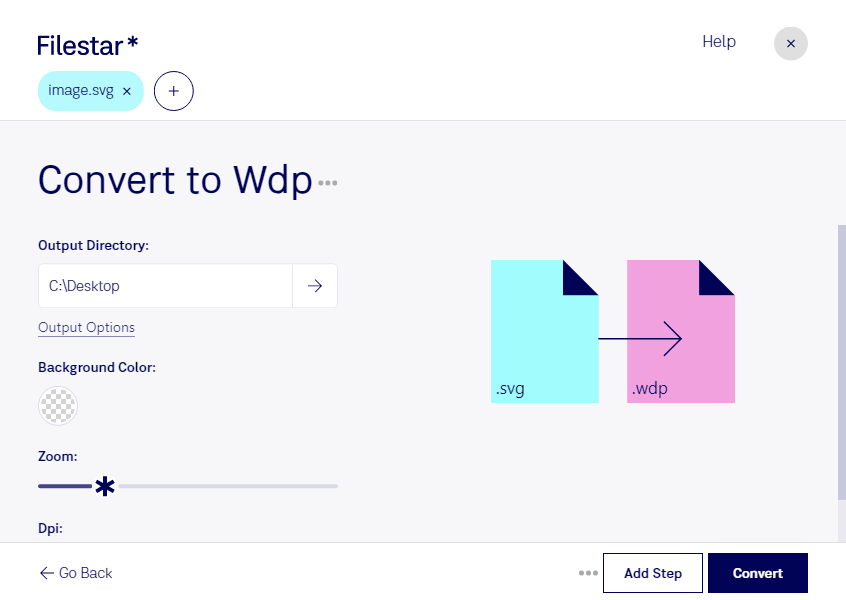Are you in need of converting your Scalable Vector Graphics files to Windows Media Photo files? Look no further than Filestar's desktop software. With our easy-to-use interface, you can convert your files in bulk with just a few clicks. Our software is available for both Windows and OSX, making it accessible to a wide range of professionals.
Converting SVG to WDP is a common need in industries such as graphic design, web development, and printing. WDP files are commonly used in Windows operating systems and offer high-quality image compression, making them ideal for web design and digital publishing. By converting SVG to WDP, you can ensure that your images are optimized for your specific needs.
One of the benefits of using Filestar's desktop software is that you can convert and process your files locally on your computer. This means that you don't have to worry about the security risks that come with cloud-based file conversion services. Additionally, our software allows for bulk and batch conversion, so you can save time and effort when working with large numbers of files.
In conclusion, if you're in need of converting SVG to WDP, Filestar's desktop software is the perfect solution for you. With our easy-to-use interface, bulk conversion capabilities, and local processing, you can trust that your files will be converted quickly and safely. Contact us today to learn more about our software and how it can benefit your professional needs.