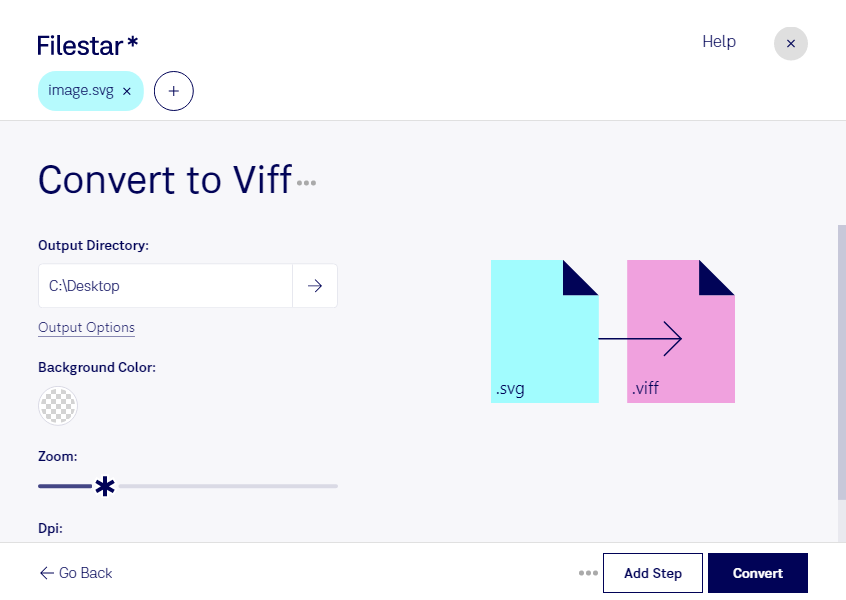When it comes to image files, there are two main types: vector and raster. Vector files are made up of lines and curves, while raster files are made up of pixels. If you need to convert a vector file to a raster file, you might consider converting SVG to VIFF.
With Filestar, you can easily convert multiple SVG files to VIFF with just a few clicks. Our software allows for bulk/batch conversion/operations, so you can convert all your files at once, saving you time and effort.
Filestar runs on both Windows and OSX, so no matter which platform you use, you can enjoy the benefits of our software.
Graphic designers and other professionals might find converting SVG to VIFF useful. For example, if you're designing a website, you might use SVG files for logos and icons, but you'll need to convert them to VIFF for use on the web. Similarly, if you're creating a presentation, you might use SVG files for illustrations, but you'll need to convert them to VIFF for compatibility with your presentation software.
One of the benefits of converting/processing locally on your computer is that it's more secure than using an online converter. When you use an online converter, you're sending your files to a third-party server, which could potentially be hacked or compromised. With Filestar, you can convert your files locally on your own computer, so you can be sure that your files are safe and secure.
In summary, if you need to convert SVG to VIFF, Filestar is the perfect tool for the job. With bulk/batch conversion/operations, cross-platform compatibility, and local processing, you can convert your files quickly, easily, and safely.
Remember, if you have any questions about our software, don't hesitate to get in touch. We're always here to help.